- Step 1: Open the Link Editor
- Step 2: Enter the Destination URL
- Step 3: Choose a Short Domain
- Optional: Customize Your Slug
- Optional: Customize your Short Link
- Step 4: Shorten Your Link
- Next Steps: Explore Your Link Analytics
How to Shorten a Link with Short Menu
Short Menu is a powerful link management tool designed for professionals who need efficient, customizable short links. This guide will walk you through the process of creating your first shortened link and introduce you to some of Short Menu's key features.
Note: Short Menu offers a free plan that allows you to explore its basic features. Consider signing up to follow along with this guide.
Step 1: Open the Link Editor
Short Menu is available on multiple platforms. Here's how to access the link editor on each:
Browser App:
- Open the Short Menu Dashboard in any modern web browser
- Click the "New Link" button in the top right corner
iPhone & iPad App:
- Open the Short Menu app on your iOS device
- Tap the "+" icon at the bottom of the screen
Mac App:
- Click the Short Menu icon in your Mac's Menu Bar
- Use the simplified link editor in the pop-up window, or click 'Open Advanced Editor'.
Choose the platform that best fits your workflow. Once you've opened the link editor, you're ready to create your shortened link.
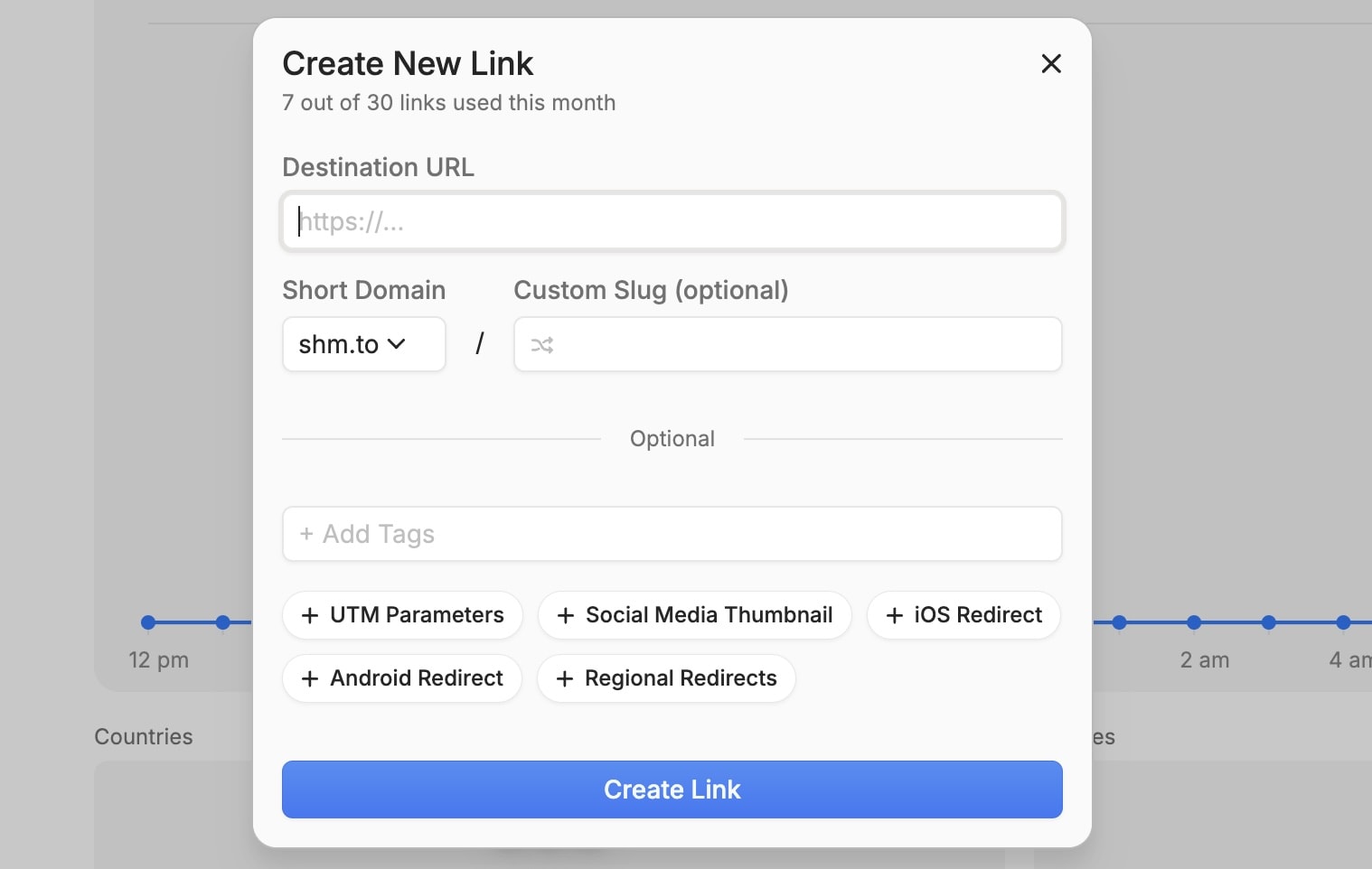 Short Menu's Link Editor
Short Menu's Link Editor
Step 2: Enter the Destination URL
- Locate the "Destination URL" field in the link editor
- Paste or type the long URL you want to shorten into this field
- Short Menu will automatically validate the URL to ensure it's correct
Step 3: Choose a Short Domain
Select the domain for your link from the Short Domain dropdown menu. You can either:
- Choose from default Short Menu domains
- Select your branded domain (if you've set one up)
Optional: Customize Your Slug
Use the "Custom Slug" field to enter your desired custom text.
- Keep it concise and relevant to the linked content
- Use hyphens instead of spaces for better readability
- Short Menu will verify if the custom slug is available
If unavailable, try a different slug until you find an available option.
Optional: Add Tags
In order to better organize and find your links, you can add one or more tags. Read our complete guide on How to Organize Your Short Links with Tags.
Optional: Customize your Short Link
Before creating your link, you have the option to configure add-ons that can enhance its functionality and performance. Short Menu offers several powerful tools to optimize your short links:
- Social Media Thumbnail: Customize how your link appears when shared on social media platforms.
- UTM Parameters: Add tracking parameters for more detailed analytics.
- Mobile Redirects: Set up device-specific destinations.
- Region Redirects: Personalize content based on geographic location.
Step 4: Shorten Your Link
Now that you've entered your destination URL and configured any desired options, you're ready to create your short link:
- Double-check the destination URL
- Verify any customizations (custom slug, chosen domain)
- Confirm link add-ons (if used)
Once you click "Create Link", Short Menu will shorten your link and automatically copy the short URL to your clipboard.
Next Steps: Explore Your Link Analytics
Now that you've created your short link, you're ready to track its performance. Short Menu provides robust analytics to help you understand how your links are performing:
- View click counts, geographic data, and referrer sources
- Gain insights into your audience's behavior
- Optimize your link strategies based on real data
To learn more about using Short Menu's analytics features, check out our comprehensive guide: How Analytics work in Short Menu
By leveraging these insights, you can continually improve your link performance and maximize the value of Short Menu for your marketing efforts.