Contents
- What Are Mobile Redirects?
- Use-Cases for Mobile Redirects
How to Add Mobile Redirects to Your Links
Last Updated: August 26, 2024
Learn how to set up mobile redirects in Short Menu to optimize device targeting and enhance mobile user experience.
What Are Mobile Redirects?
Mobile redirects are a feature that allows you to send users to different URLs based on the device they are using. For example, you can direct users to the iOS App Store if they are on an iPhone, or to Google Play if they are using an Android device. This ensures that your audience always lands on the most appropriate content, whether it's an app download page or a mobile-optimized website.
Use-Cases for Mobile Redirects
Mobile redirects are particularly useful in a few common scenarios:
- App Downloads: Ensure that users are directed to the correct app store based on their device, increasing the likelihood of successful downloads.
- Marketing Campaigns: Use mobile redirects in your ad campaigns to make sure users land on the right content depending on their device.
- Mobile-Specific Content: Redirect users to mobile-optimized pages, providing a better browsing experience on smaller screens.
How to Set Up Mobile Redirects in Short Menu
Step 1: Creating a New Link
- Enter the Destination URL: Begin by opening the "Create New Link" dialog and inputting the URL you want to shorten.
- Select the Short Domain: Choose your preferred domain from the dropdown menu.
- Create a Custom Slug (Optional): If you prefer a custom URL ending, you can add it here.
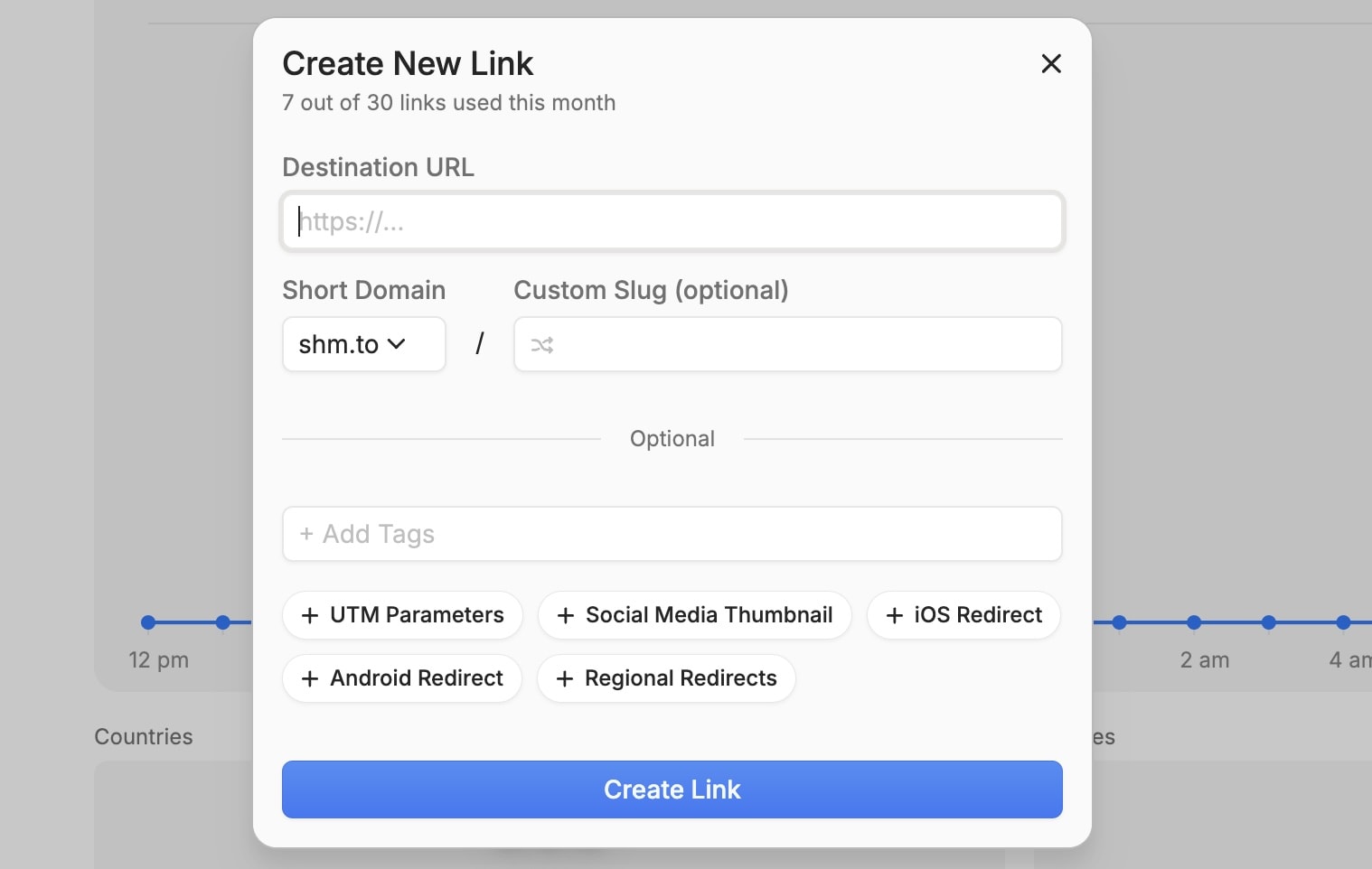 Short Menu's Link Editor
Short Menu's Link Editor
Step 2: Adding Mobile Redirects
- Click on "+ iOS Redirect" and/or "+ Android Redirect": This will open fields where you can enter the specific URLs for each platform.
- Enter the Redirect URLs:
- iOS Redirect: Paste the URL for the iOS destination, typically an App Store link.
- Android Redirect: Paste the URL for the Android destination, typically a Google Play link.
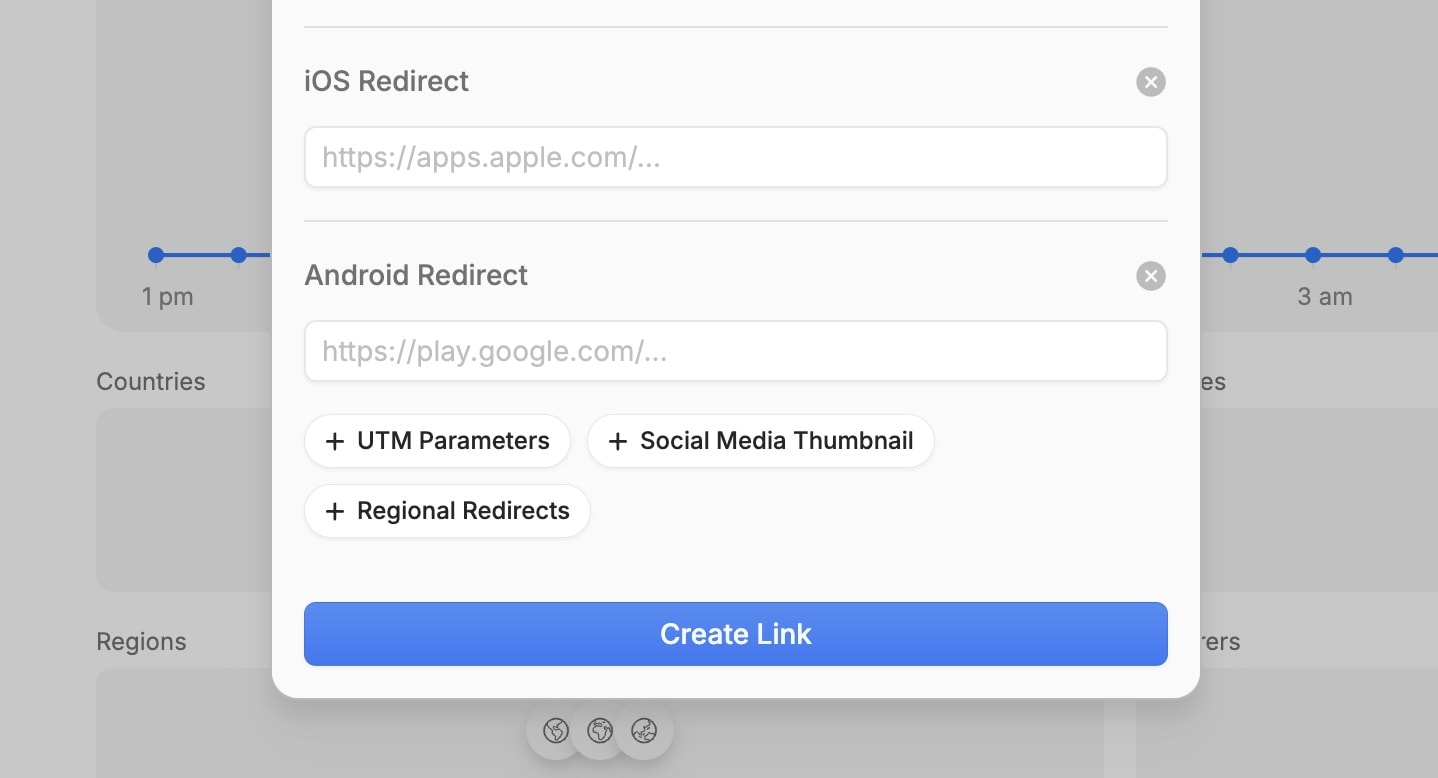 Mobile Redirect Configuration
Mobile Redirect Configuration