- Introduction to iPhone Widgets
- Bringing Short Link Analytics to your Home Screen
- Bitly Analytics as iOS Widget
- More Widget Ideas for Everyday Use
- Conclusion
Short Link Analytics as Home Screen Widgets on iPhone
Learn more about how to see your short link analytics on the Home Screen of your iPhone and iPad.
 Short Menu's link analytics widget showing 1 week of click data
Short Menu's link analytics widget showing 1 week of click dataIntroduction to iPhone Widgets
Released with iOS 14 in 2020, Widgets for your iPhone and iPad are an extension of an app that lives on your home screen. App developers can use widgets to display content or data right on the home screen of your phone. Widgets are especially helpful for viewing current data of a specific app without the need to open it. For example, if you are using a running app that tracks your running distance, the widget could display your weekly distance. With the widget, you can easily see your distance at a glance without the need to open the app.
Bringing Short Link Analytics to your Home Screen
So, why should you care about using the Short Menu widgets on your home screen? Short Link analytics are an essential tool for tracking how your audience interacts with the links you’ve created and shared. By measuring your link’s performance, you get the necessary information to improve your link placement and click-through rate. Seeing a simple chart of your links' performance over time on your home screen is a useful way to keep your traffic in sight without the need to constantly open the Short Menu app.
If you want to learn more about link analysis, check out our guide.
How to add the Short Menu Widget
Download
If you don't have Short Menu installed already, download it on the App Store.
Sign Up for free
Short Menu offers a fair free plan which provides you with basic analytics and 30 links per month.
Setting Up the Widget
On the Home Screen, long-press an empty spot until your apps jiggle. Then tap the + icon.
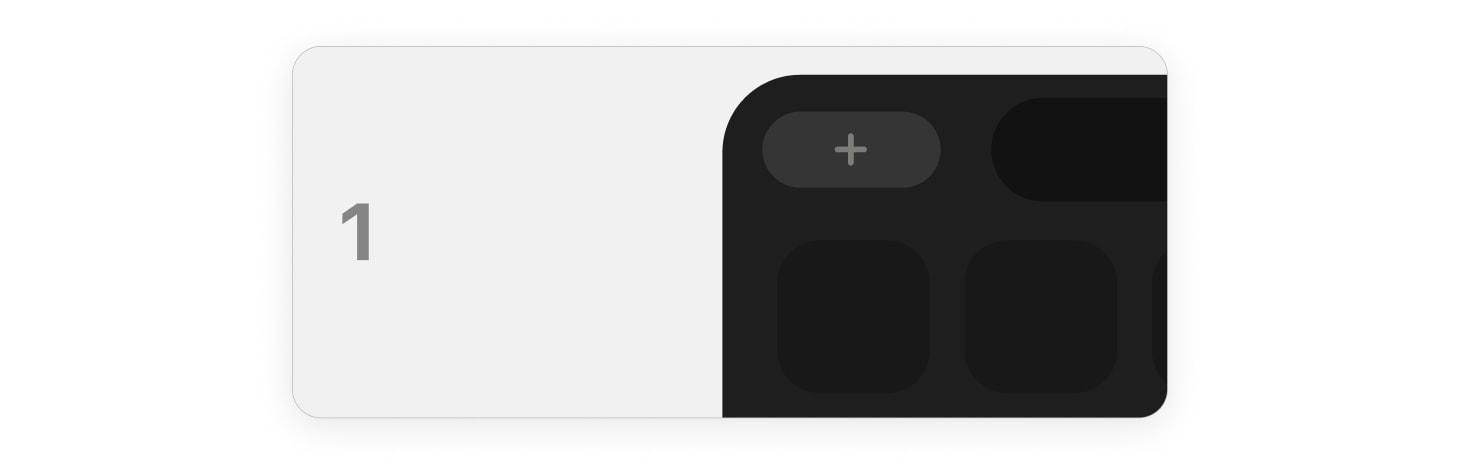 Tap '+' in the top left when editing your Home Screen
Tap '+' in the top left when editing your Home Screen
Search for "Short Menu" and choose a widget size. We offer small and medium sized widgets.
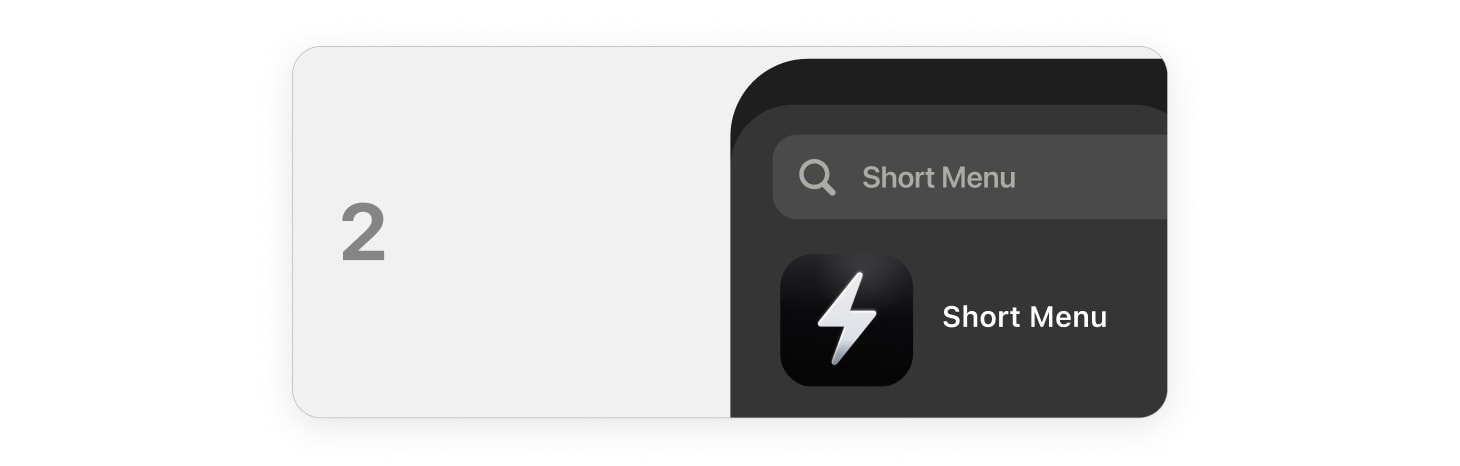 Short Menu is listed in your widget configurator
Short Menu is listed in your widget configurator
Tap "Add Widget" then "Done" to finalize. Now the widget will appear on your home screen.
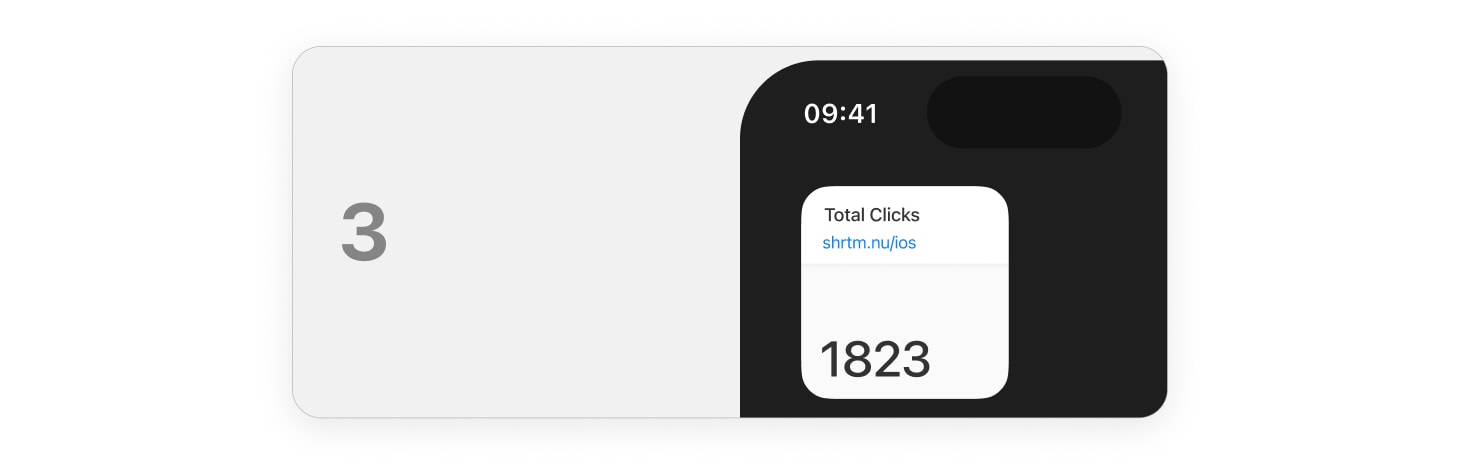 Short Menu's click count widget
Short Menu's click count widget
How to configure the Short Menu Widget
Long-press on the Short Menu widget and tap "Edit Widget". On the backside of the widget, you can easily select the link for which you would like to see analytics. Further, you can choose the timeframe for which you want to see your link clicks.
That’s it, you can now see your link analytics right on your home screen without the need to open the Short Menu App.
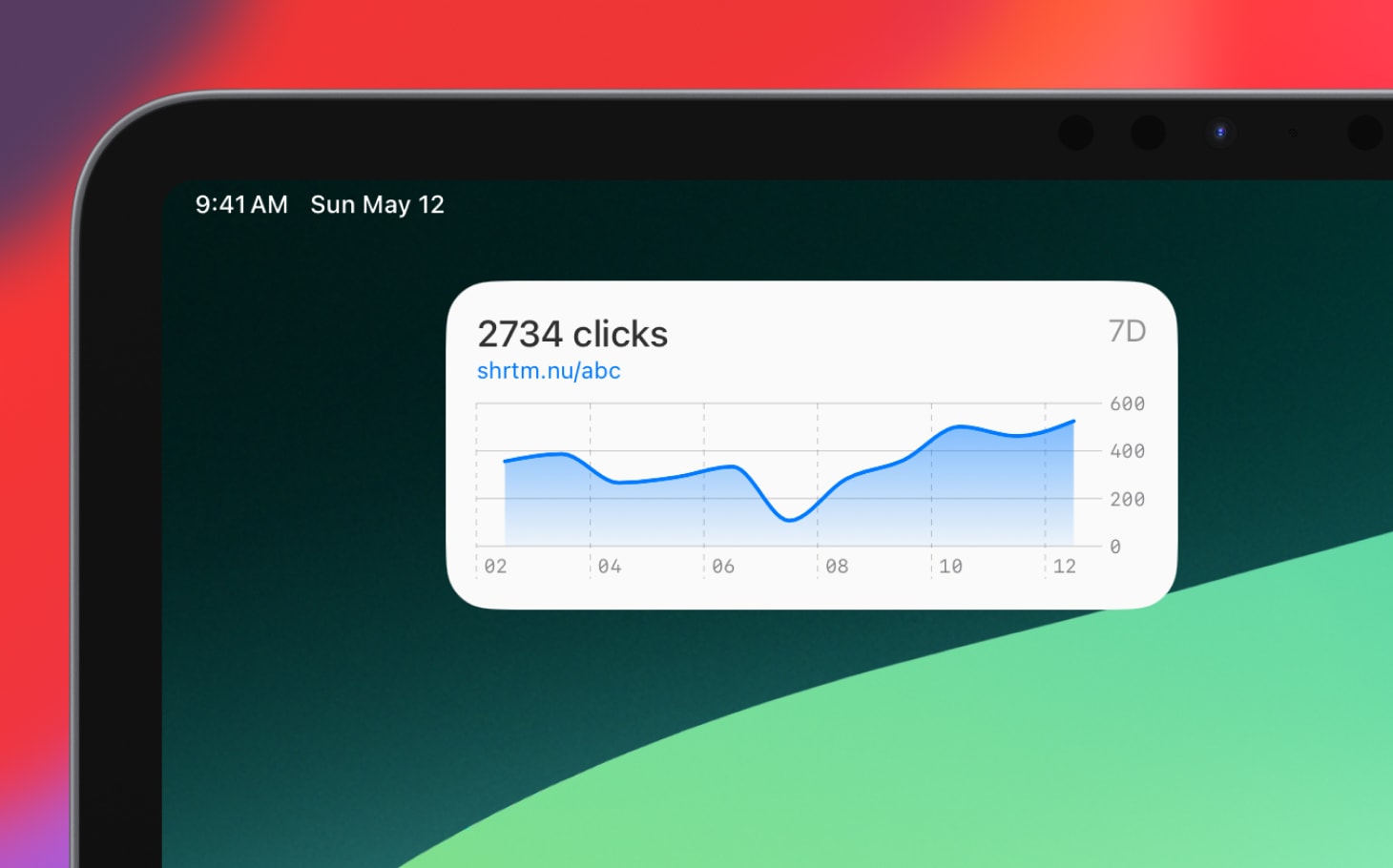 Short Menu's widgets are also available for your iPad
Short Menu's widgets are also available for your iPad
Bitly Analytics as iOS Widget
Short Menu has several powerful integrations that allow you to integrate with various URL shorteners such as tinycc.com, tiny.cc, Rebrandly, t.cn, tinyurl.com, is.gd, v.gd, and of course Bitly. After setting up Short Menu's Bitly integration, you can also view link analytics for your Bitly links right on your home screen.
More Widget Ideas for Everyday Use
Besides the Short Menu iOS Widget, there are also other great widgets to install on your iPhone. We’ve selected a few that we’ve found well-made.
Thoughts – Inspiration Manager
Thoughts let you simply save the quotes you’ve liked and want to see more often. The widget is super simple but does exactly what it is supposed to do – show you your saved quotes.
CARROT Weather
Carrot is a great mixture of fun and utility. The app’s character, called Carrot, powered by AI, finds funny dialogues for every weather situation. The app also has some mini-games built in, but you can also just use it for what it is – a weather app with fun widgets.
Run Along - Run Tracker
Run Along is a simple run tracker with which you can either record your runs or upload them via Apple Health. The app also has some social features built in that let you see the latest run of your friends. Within the app, you can also set weekly, monthly, and yearly running goals which you can display on your Home Screen via the widgets. A very easy way to track your running goals.
Conclusion
iOS widgets are a simple and effective way to grasp the most important data upfront without the need to leave your home screen. The Short Menu iOS widgets are a good example of exactly that. There is no need to leave the home screen to see how many people click on your most important links.