- What is Link Analysis?
- Key Metrics to track in Link Analysis
- Tools for effective Link Analysis
- How to use Link Analysis Data
Link Analysis: Understanding your Link Performance
Discover the importance of link analysis, the metrics you should track, and how it can help you make data-driven decisions for your marketing strategy.
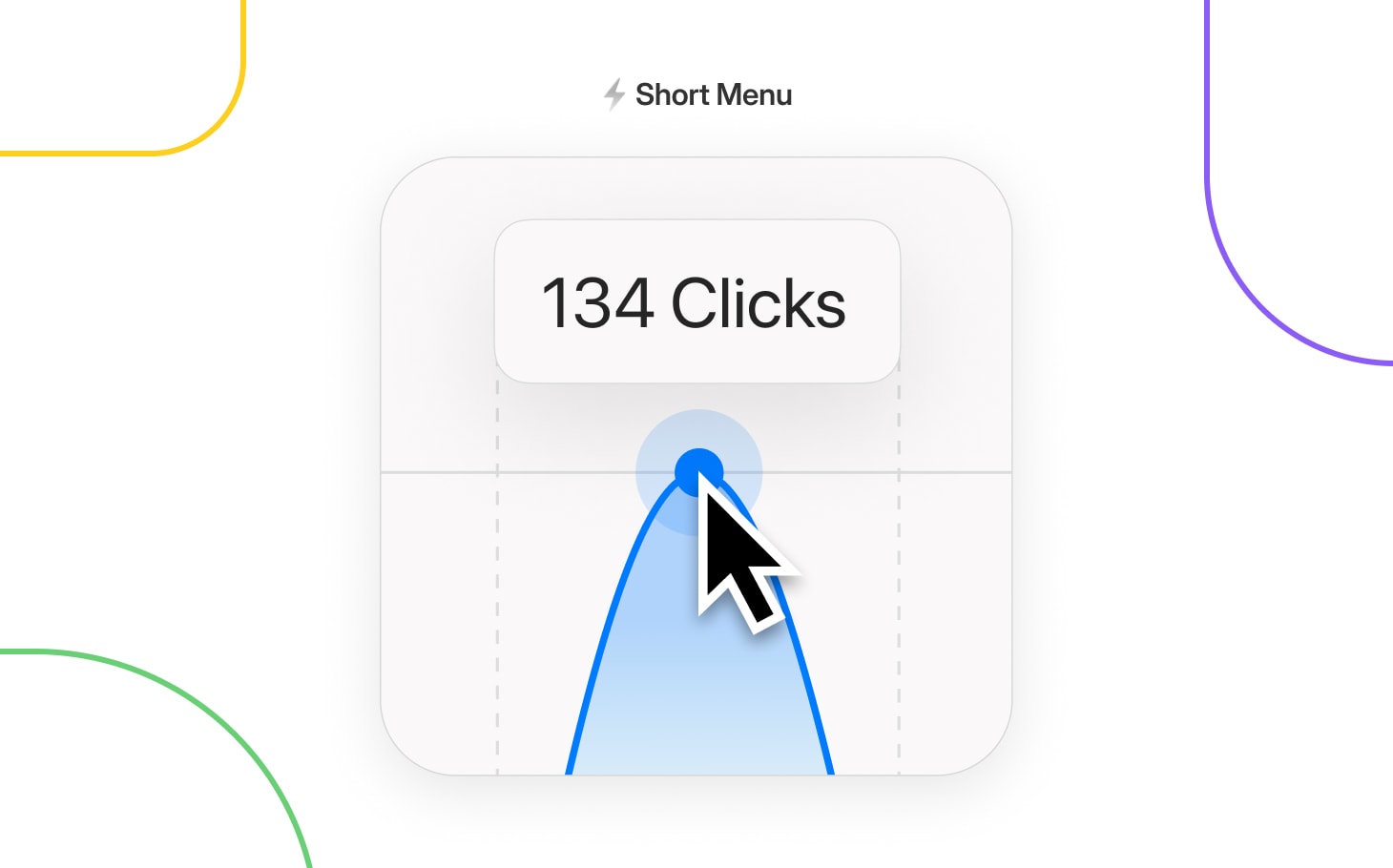 Short Menu gives you powerful analytics for every click
Short Menu gives you powerful analytics for every clickShort Links are a powerful tool for any marketer or brand to improve how their links look, but more importantly, they give you the power to see behind the scenes. They provide powerful insights into how your audience interacts with them. Knowing how many clicks a link gets sounds simple, but is essential to understanding which content drives traffic to your site. It’s like there is a hidden underlying layer of data that you haven’t tapped into yet.
What is Link Analysis?
Link Analytics are all the data that your short links are capturing. If you are a marketer or someone who is building a brand online, you’ve probably gone through the process of building a website before. Connecting your website to something like Google Analytics or a tool like Plausible to set up website analytics is common. Link analytics provide similar insights to these tools for websites.
Key Metrics to track in Link Analysis
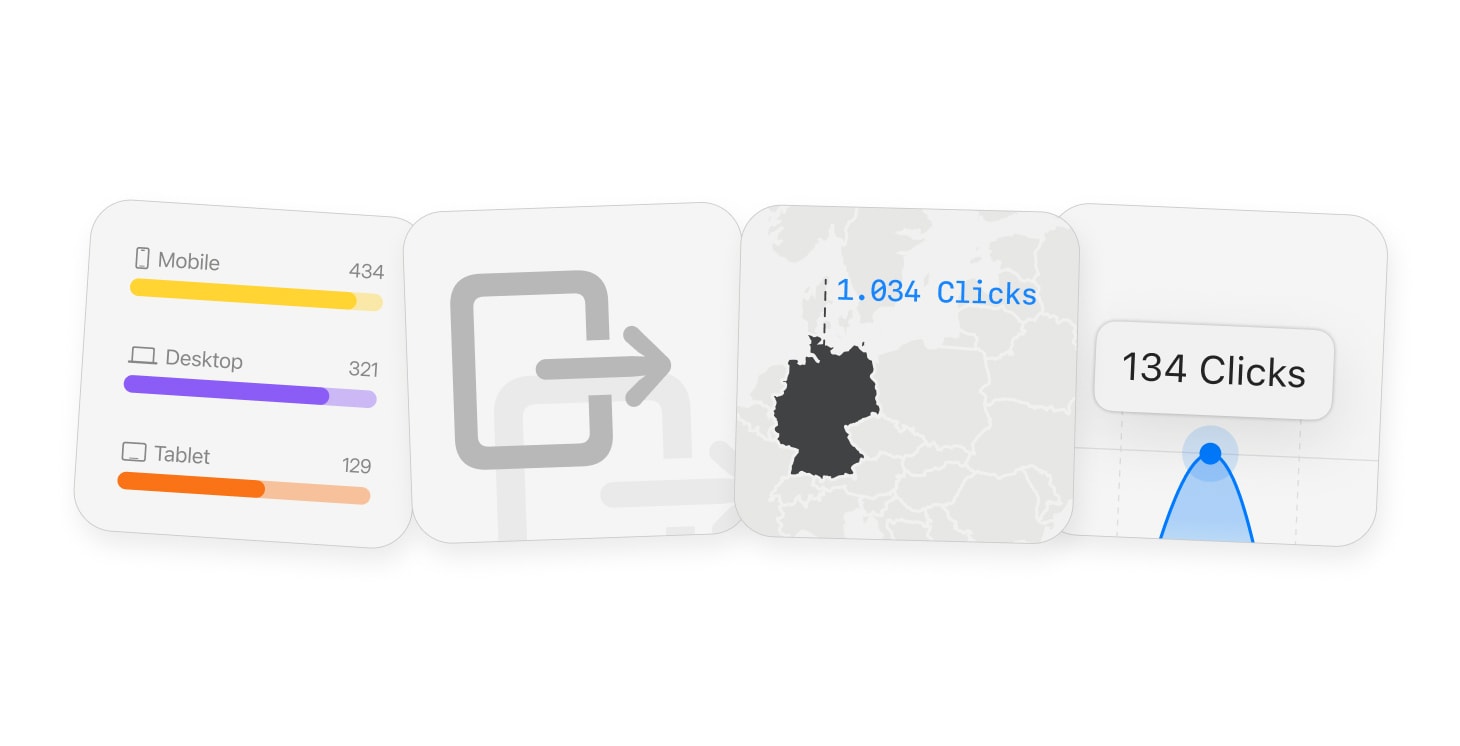 Device Breakdown, Referrer Sources, Geographical Data & Clicks Over Time in Short Menu
Device Breakdown, Referrer Sources, Geographical Data & Clicks Over Time in Short Menu
Like website analytics, there are different types of data you can get from your short links. Short Menu provides four different types of data to get the most out of your links. In this section, we will dive into each of them in detail.
Geographical Data
With Short Menu, you can get insights into where your clicks are coming from. You can quickly understand from which country your clicks are coming. The Short Menu dashboard provides a simple overview of the countries your users are clicking from, with the country with the most clicks appearing on top.
Further, you can also see from which region inside the country the most clicks are coming. The chart is also sorted by the region with the most clicks.
Device Breakdown
Next, you can see from which device your audience is clicking on your links. Whether people are clicking from a mobile device, desktop, or tablet, you can see it in one simple chart.
Referrer Sources
If you have one link placed on multiple websites, it is important to understand from which of those sources your clicks are coming. Referrer sources provide exactly that out of the box. The chart provides a simple list sorted by the most clicks from all the sources your short link is receiving traffic.
Clicks Over Time
Inside the Short Menu dashboard, you can also see link clicks over time shown in easy-to-grasp charts. Changing the time range in which the data is presented is also very easy with the pre-made time ranges – Last 24 hours, 7 Days, 30 Days, 3 Months, Last Year. You can simply switch between those time periods by clicking through them.
Tools for effective Link Analysis
Short Menu provides simple and straightforward tools for link analytics out of the box. The app is designed to help you understand your link insights fast, and that on every platform – iPhone, iPad, Mac, and your browser.
Short Menu is the only link shortener that works seamlessly across every platform with dedicated apps for each.
What is great about the Short Menu iPhone and iPad App is that you can easily track your links over time on your home screen with our Widgets. You can choose between time ranges and track your most important links on the go with ease.
How to use Link Analysis Data
We’ve now covered how to get insights into your short links fast. Let’s get into details about how to use those insights to achieve better results. Getting insights is just the first step – only if you act upon those insights will you really see improvements.
Optimizing Your Marketing Campaigns
The first way to improve your marketing campaigns is to use short links – you’ve learned that by now. The second way is to fully leverage all the data you’ve gathered. There are different use cases for links, but let’s assume you have, for example, launched a new YouTube campaign with different videos. All of them have different short links in their video descriptions. Perhaps you mention a specific action related to the video descriptions in your video. For example, “Click on the link in the video description to get 20% off.” With the Short Menu dashboard, you can easily see all the different links you’ve created and compare the data. Which of the links in your video description performed the best? With Short Menu, you can easily see that by comparing the charts. Once you’ve understood which video drove the most link clicks, you can dive deeper into the video content to see what could be the reason. That’s one way to easily understand which of your marketing campaigns' content drove the best results. A simple and effective way to make sure your conversion is improving.
Improving User Experience
With the device breakdown you learned about in one of the previous sections, you can easily identify from which device your audience is clicking on your links. Depending on the clarity of the trend, it may be worth considering the content of your links and the site you are redirecting to for the most dominant device. For instance, if you are linking to a specific video and notice that your audience primarily clicks on this link via mobile, you could consider making sure the video is optimized for mobile usage. This is an easy way to increase the user experience for your audience clicking on your links.
And that’s it – you’ve now gotten insights about how to use Short Menu to better understand your link performance and improve your marketing efforts.
Go to our analytics overview to learn more about the full capabilities of the Short Menu dashboard.