- Step 2 – Create your Account
- Step 3 – Connect your Bitly Account
How to use Bitly on your iPhone
Learn how to integrate your Bitly account with Short Menu to easily create Bitly links on your iPhone while being on the move.
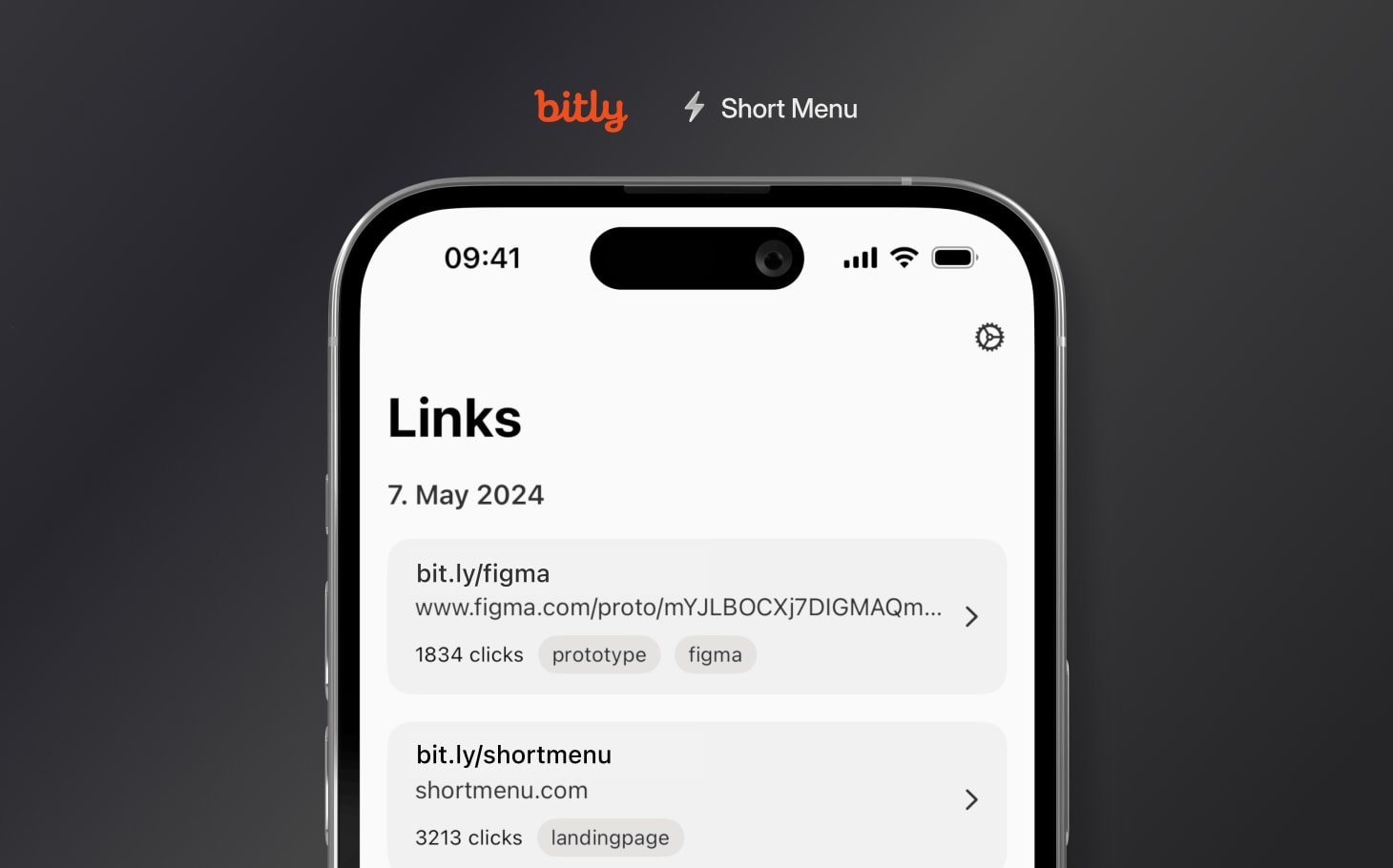 Short Menu App with Bitly Links
Short Menu App with Bitly LinksBitly is one of the largest tools for creating short links and is used by many people across the internet. Although the service is great for desktop usage, it currently has limited functionality on the iPhone. The current Bitly app for iPhone has many features but does not really help you create short links quickly while on the go.
So, how can you use your current Bitly account from your iPhone when you are not working from your laptop?
Short Menu is the best alternative to using Bitly on your iPhone, providing simple and easy integration.
The setup could not be simpler – just follow these steps and get started with short links on your iPhone using Bitly and Short Menu:
Step 1 – Download Short Menu for iPhone
Download the Short Menu iPhone App from the App Store.
Step 2 – Create your Account
Quickly follow the onboarding process of the Short Menu app to get started.
Step 3 – Connect your Bitly Account
Now, within the app, simply tap on the gear icon in the top right corner and then tap on 'Integrations'. Next, tap on 'Add Integration' and choose 'bit.ly'.
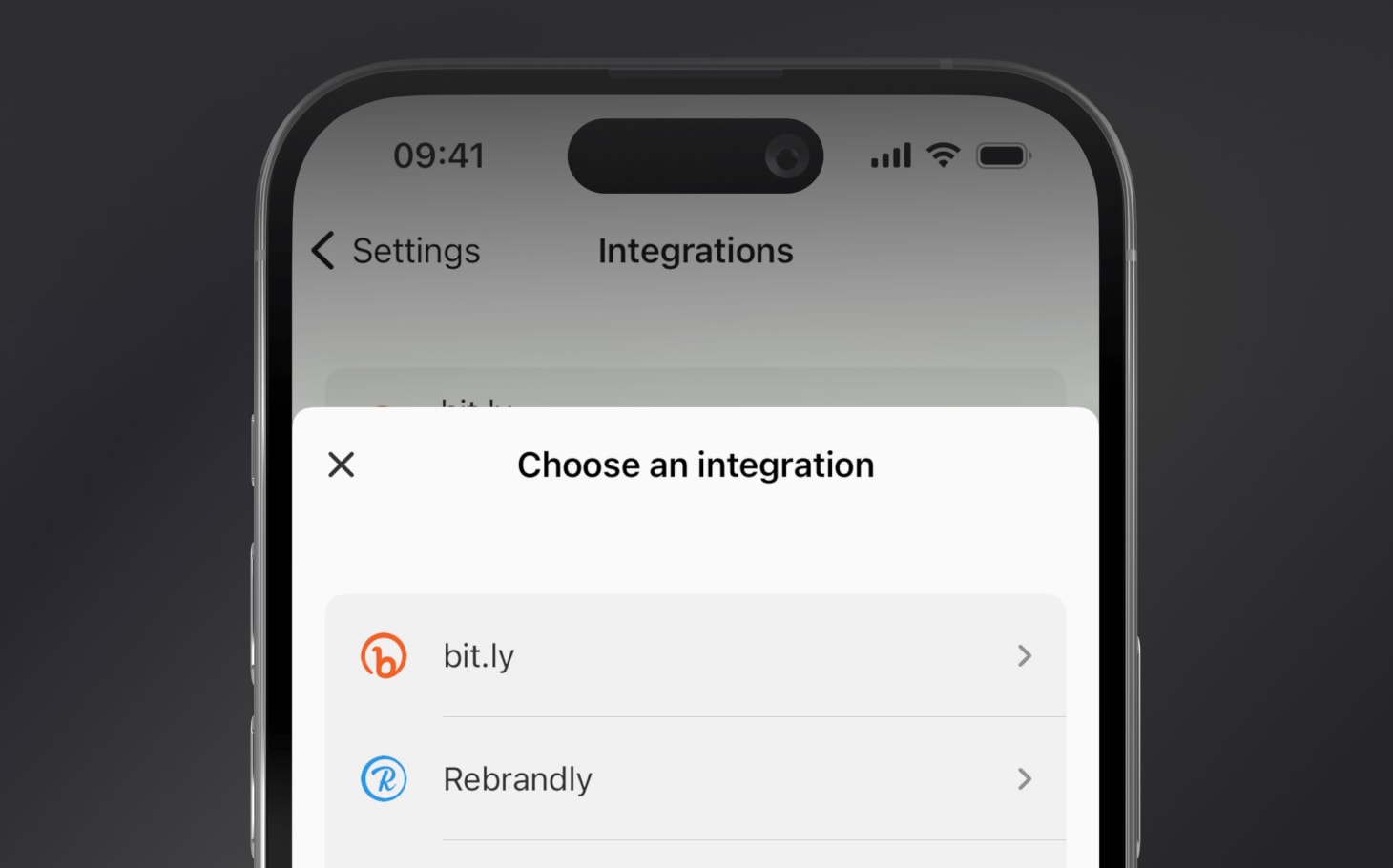 Select 'bit.ly' from the offered integrations in Short Menu
Select 'bit.ly' from the offered integrations in Short Menu
Simply log into your Bitly account from the window within the Short Menu app. That’s it – you can now use Short Menu to access your Bitly account on your iPhone.
Connecting your Bitly account and using it with Short Menu on iPhone requires a subscription. With this subscription, you can also use the Bitly integration on your Mac and iPad via Short Menu’s dedicated apps.
Good news, you also get 30 links per month with Short Menu's shortening service if you exceed your monthly Bitly link limit.
Please Note: Short Menu is an independent app and is not affiliated with Bitly in any way. The integration with Bitly is provided through Short Menu’s features and is separate from Bitly’s official app and services.