- Step 2 – Set Up Your Account
- Step 3 – Link Your Rebrandly Account
How to use Rebrandly on your iPhone
Easily use your Rebrandly account with Short Menu’s integration on your iPhone. Follow this setup and shorten links on iPhone with Rebrandly in minutes.
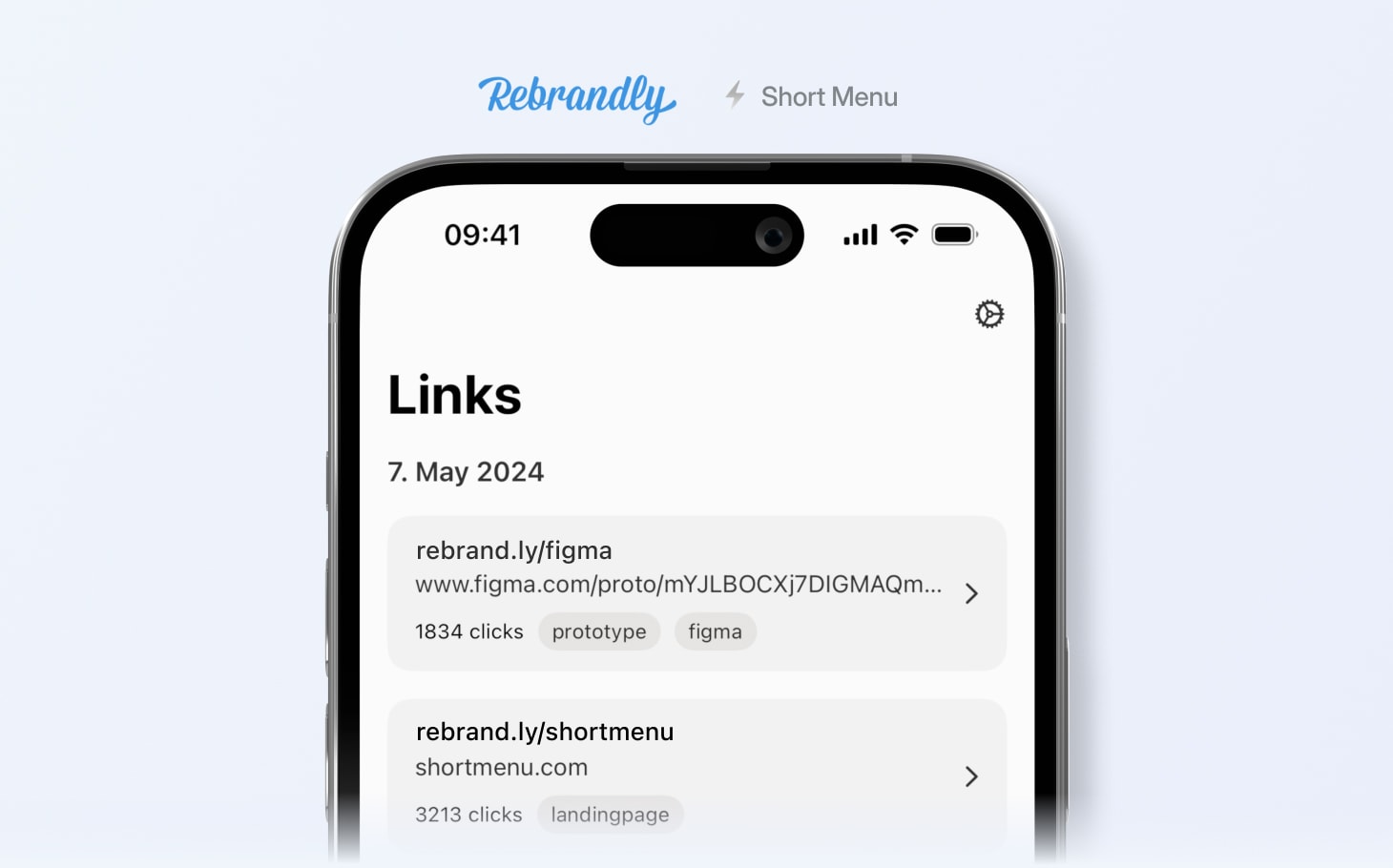 Short Menu App with Rebrandly Links
Short Menu App with Rebrandly LinksNot all apps you use on your iPhone offer the experience you’d like. When designing an app for iPhone, it’s crucial to keep things as simple as possible. We all know those iPhone apps that feel like they weren’t made for iPhone. Their structure might make sense, but they’re still hard to use. Unfortunately, Rebrandly falls into this category.
So, what do you do if you still want to use Rebrandly on your iPhone?
Short Menu allows you to easily use your Rebrandly account and links in its own app. And more good news — the setup is very simple and fast. Let’s get started.
Step 1 – Install Short Menu on your iPhone
Download the Short Menu iPhone App from the App Store.
Step 2 – Set Up Your Account
Complete the onboarding steps in the Short Menu app to begin.
Step 3 – Link Your Rebrandly Account
In the app, tap the gear icon in the upper right corner, then select 'Integrations'. After that, choose 'Add Integration' to link your Rebrandly account.
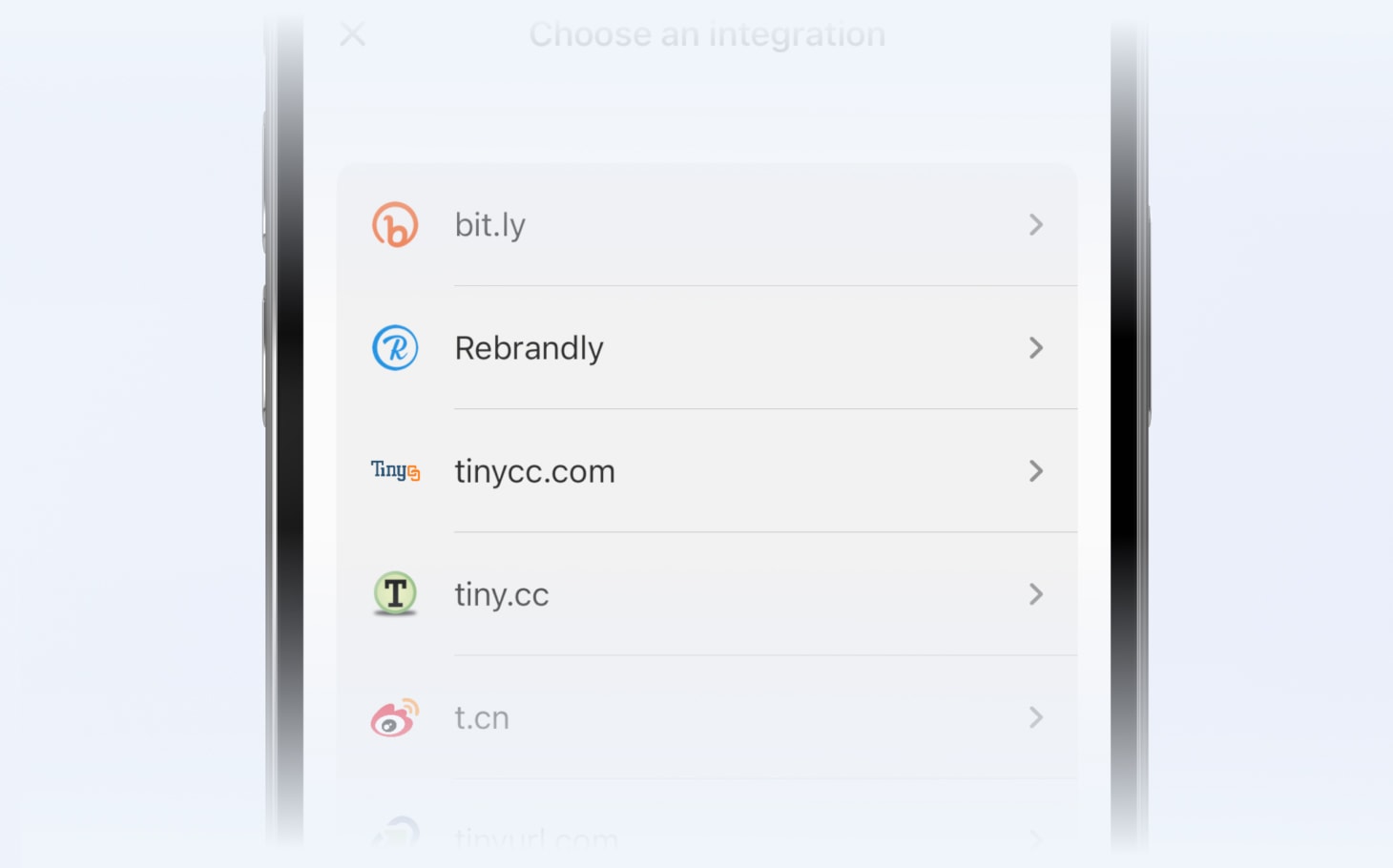 Select 'Rebrandly' from the available integrations in Short Menu
Select 'Rebrandly' from the available integrations in Short Menu
Log in to your Rebrandly account within the Short Menu app.
Now you're all set! You can now use Short Menu to manage your Rebrandly account on your iPhone.
Please note that linking your Rebrandly account with Short Menu on iPhone requires a subscription. This subscription also supports Rebrandly integration on your Mac and iPad through the Short Menu apps.
Additionally, you receive 30 links per month with Short Menu's shortening service if you surpass your monthly Rebrandly link limit.
Are you also using Bitly? The process for connecting your Bitly account to Short Menu is similar. You can learn more about the setup in our tutorial.
Please note: Short Menu is an independent app and is not affiliated with Rebrandly in any way. The integration with Rebrandly is provided through Short Menu’s features and is separate from Rebrandly’s official app and services.