- Managing and Tracking Short Links
- Wrap-Up: Benefits of Using Airtable as URL Shortener
How to shorten links in bulk with Airtable
Create short URLs in bulk, customize links, and get detailed analytics with Short Menu as your Airtable URL Shortener.
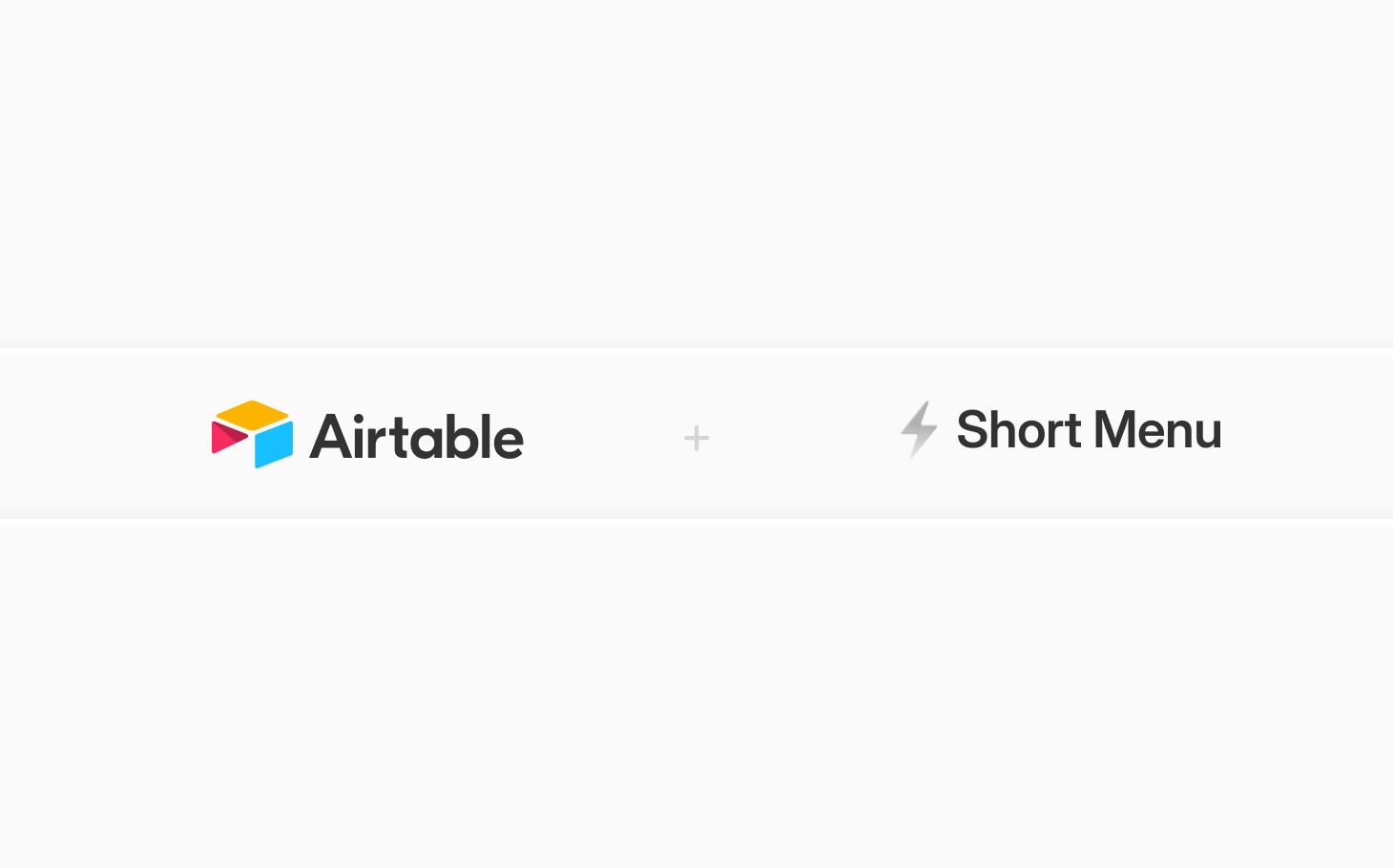 Learn how to use Short Menu as your Airtable URL Shortener
Learn how to use Short Menu as your Airtable URL ShortenerConnecting Airtable to Short Menu
To get started, you'll need both an Airtable account and a Short Menu account. Follow these simple steps to set up the Airtable URL Shortener Extension:
Generate Short Menu API Key
- Head to the Short Menu dashboard.
- Create an API key
- Use this key to log in to Short Menu in the Airtable extension.
Create a New Base
- Create a new base in Airtable or use an existing one for your URLs.
- Add a table for URLs. Include fields for the original URL and the short URL.
- You can also use one field by making your "Output Field" the same as your input field. This will replace the original URLs.
Using Short Menu as Your Airtable URL Shortener
We'll show you how to use Short Menu as an Airtable URL shortener to create a list of leads, make short links for each lead's URL, and track clicks.
Step 1: Add Leads and Destination URLs
- Create a table with a list of leads.
- Add a "Destination URL" column for the long URLs you want to shorten.
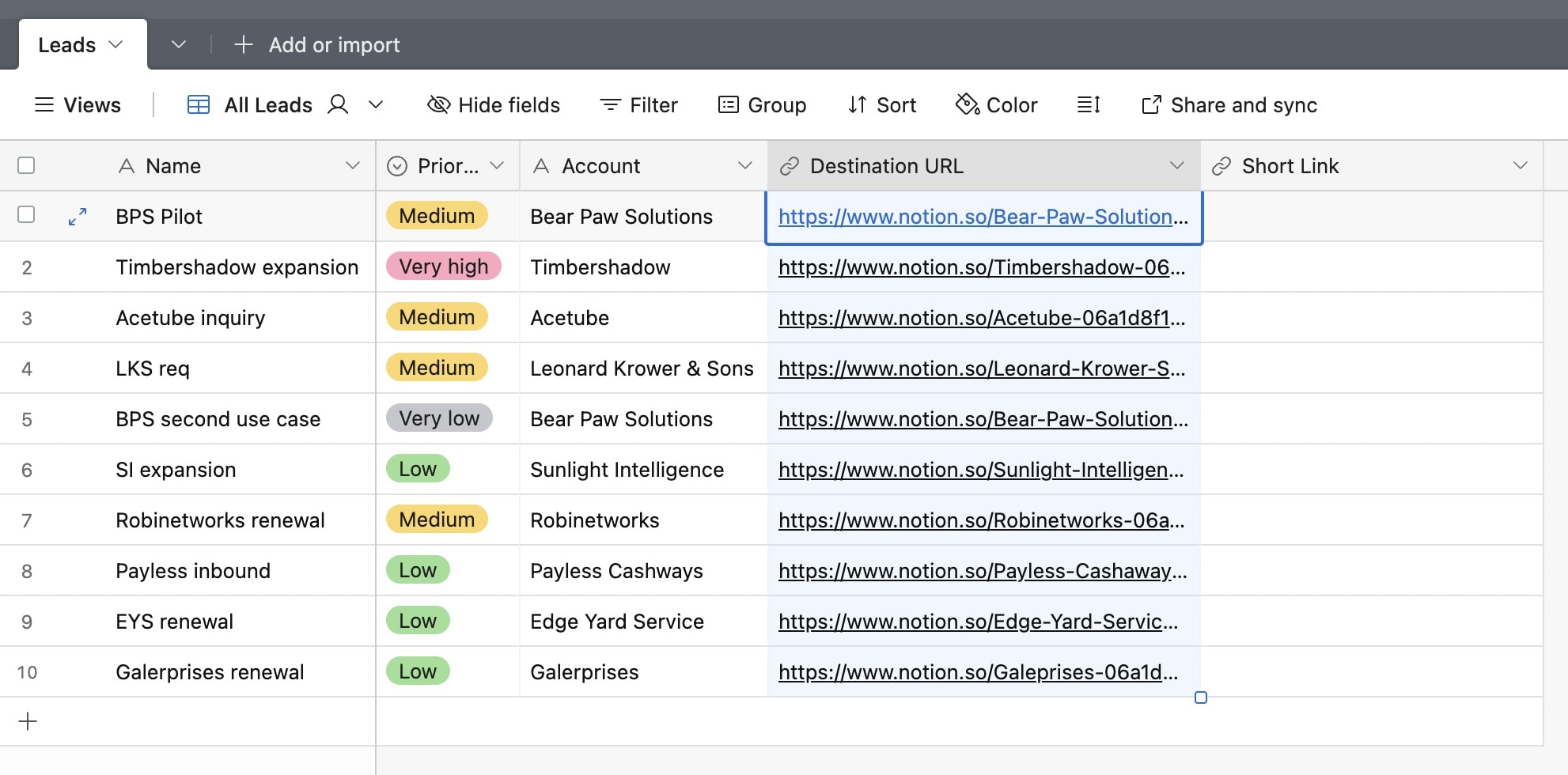 Table with leads and the URL you send to them
Table with leads and the URL you send to them
Step 2: Open the Short Menu Extension
- Open the Short Menu extension in Airtable.
- Pick the "Destination URL" column as the source for URLs to shorten.
Step 3: Configure your Short Links
- Output Domain: Choose your branded domain (if you have one in Short Menu).
- Tags: Set tags to "Manual" and type "lead" for all URLs. Tags help sort and track your links.
- Output Field: Pick the "Short Link" field where the new short URLs will go.
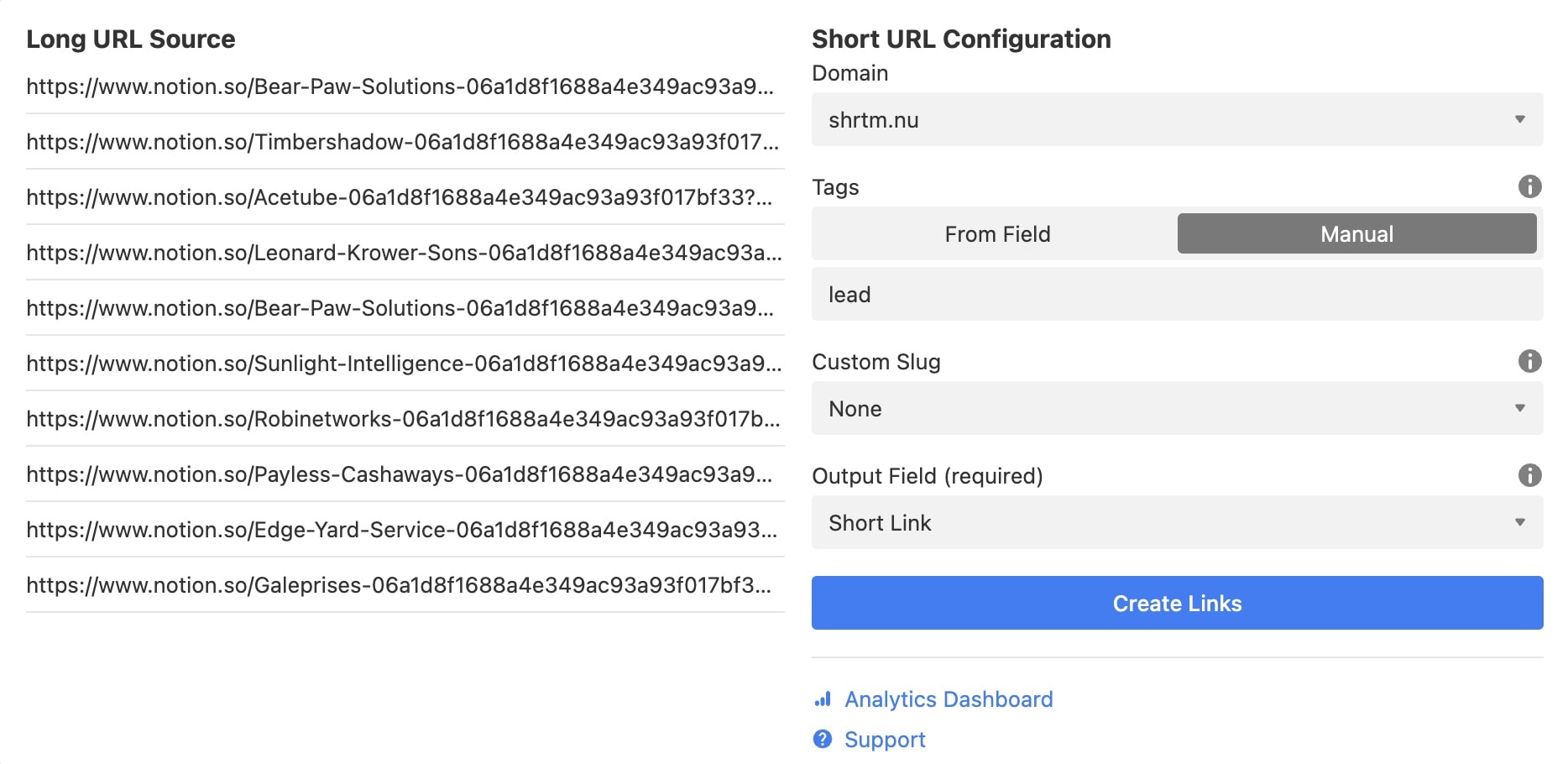 Configuration to create short links in bulk in Airtable
Configuration to create short links in bulk in Airtable
Step 4: Create Short Links
- After setting up the Short Menu extension, start the URL shortening process.
- Short Menu will make short links for each "Destination URL" and put them in the "Short Link" field in your Airtable.
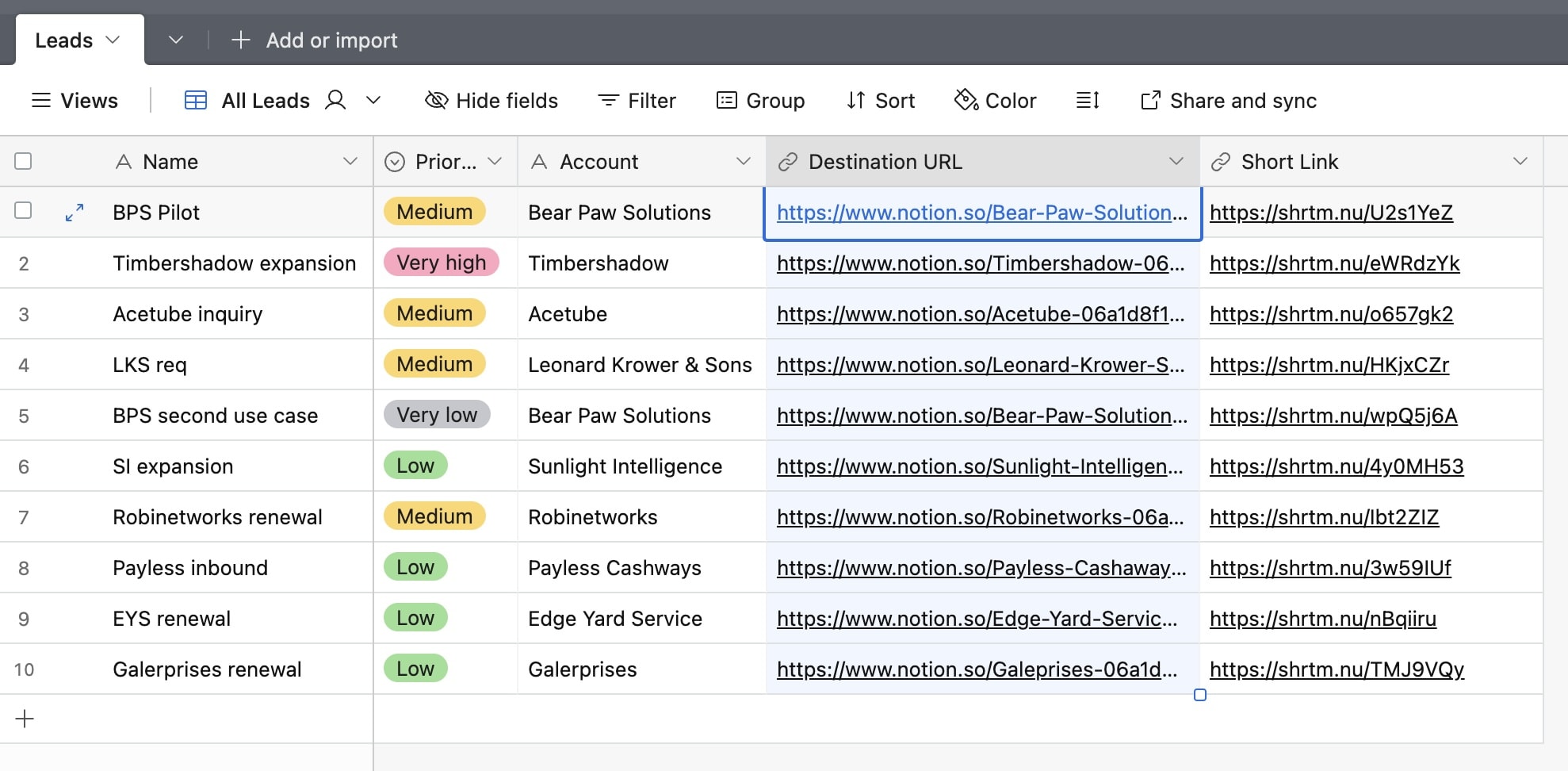 Table populated with short links
Table populated with short links
Managing and Tracking Short Links
Airtable helps you create short links in bulk, while Short Menu gives you detailed tracking. To check how your short links are doing:
- Go to the Short Menu dashboard
- Look at your links' performance, including:
- How many clicks they get
- Where the clicks come from
Learn more about the analytics capabilities of Short Menu.
Wrap-Up: Benefits of Using Airtable as URL Shortener
Using Short Menu as your Airtable URL shortener for sales and lead management:
- Saves time
- Creates neat, branded links
- Provides easy link tracking
Try Short Menu as your Airtable URL shortener for free to see these benefits for yourself.