- Hand Mirror
- Bar Tender 5
- Timery
- Cleanshot
- Amie
- One Switch
- Conclusion
The most useful Mac Menu Bar Apps in 2024
Turn your Mac Menu Bar into a tool that works for you. We've handpicked the best Mac Menu Bar apps of 2024 for you to explore.
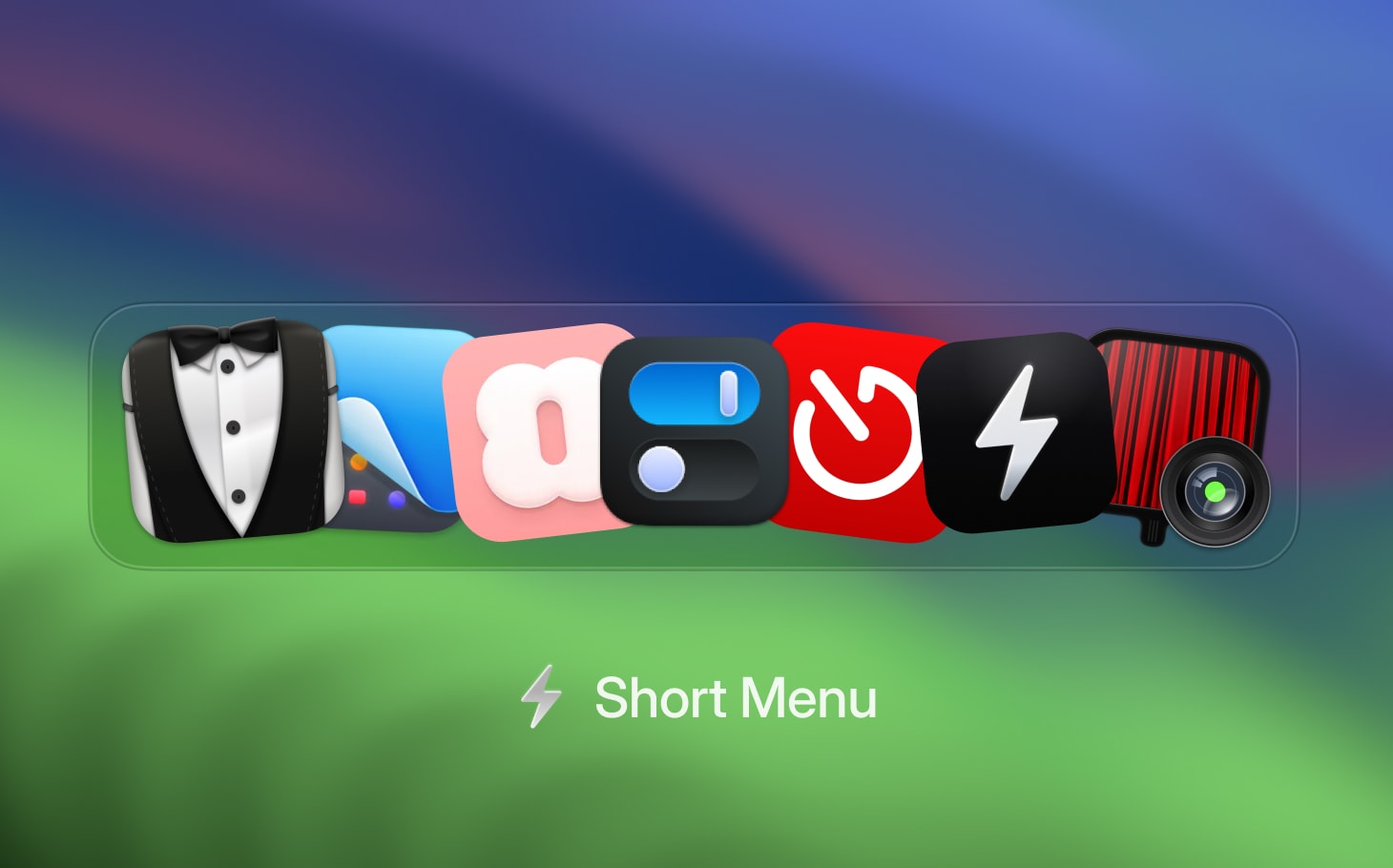 Short Menu's selection of the top 7 Mac Menu Bar apps of 2024
Short Menu's selection of the top 7 Mac Menu Bar apps of 2024The menu bar on your Mac is a powerful tool, offering quick access to various functions without interrupting your workflow. By equipping it with the right apps, you can significantly boost your productivity. In this post, we will cover our selection of the most useful Mac menu bar apps that can make your life easier – and who doesn't want an easier life?
Let’s dive into the apps we’ve picked.
Hand Mirror
 Hand Mirror gives you a preview of what you will look like on video calls
Hand Mirror gives you a preview of what you will look like on video calls
Hand Mirror is one of those very simple Mac apps. The app, developed by Rafael Conde, is great for people who spend a lot of time on calls or in front of the webcam in general. We know this scenario quite well: you have a call scheduled, find a meeting room, and then rush into it. Nowadays, your professional image is also defined by how your camera setup looks. It’s sort of the modern equivalent of a suit and tie. Hand Mirror makes it very easy, with just one click on the menu bar, to see what your webcam is seeing - or not seeing. A small pop-up window appears and you can see yourself, check the lighting, fix your hair, and make sure you are making the right impression for your next call.
You can download it directly from the Mac App Store.
Also, check out Rafa’s other projects on his website.
Bar Tender 5
 Bar Tender brings the cleanliness & organization you need to your menu bar
Bar Tender brings the cleanliness & organization you need to your menu bar
If you use many apps that also live in the menu bar, you will soon run into the issue of a cluttered, less organized menu bar. Yes, this is sort of a luxury problem, but it can actually get annoying quite fast. And who doesn't like to have a clean-looking menu bar? Bar Tender 5 addresses this problem well by offering a simple yet very helpful solution. The app allows you to customize your menu bar to your liking. If you’d like to really design your menu bar, this is your app. You can, for example, select which items in the menu bar you would like to show permanently and which apps you would like to hide. Bar Tender provides a simple toggle that lets you hide and unhide the apps you’ve selected to not be visible by default. You can also change the distance between the icons of your menu bar apps.
You can discover all the features of Bar Tender 5 by visiting their website.
Short Menu
 Short Menu is a link shortening powerhouse built into your Mac
Short Menu is a link shortening powerhouse built into your Mac
Creating short links is something digital creators do on a daily basis. Whether you're writing a newsletter, adding links to your Instagram bio, or driving your LinkedIn audience to your website, there are many different use cases. Short Menu lets you create short links directly from your menu bar without interrupting your current task.
Short Menu also offers features that work entirely in the background for you. With the Auto-Short functionality, Short Menu can automatically replace any link you copy to your clipboard with a short URL. The Short Menu Mac app integrates seamlessly with the menu bar and also provides a fully functional app for link analytics and management. For users who work with links daily, the iPhone and web apps help you manage your links wherever you are. Your short links are always syncing in the background across all platforms you use.
You can get started with Short Menu here. We offer a Free Plan that provides generous link limits to start with. The plan is free forever, with no trial period and no credit card required for sign-up.
Timery
 Track your time without getting distracted using Timery
Track your time without getting distracted using Timery
Timery is a simple app for time tracking and setting up timers on your Mac from the menu bar. Knowing where your time goes and acting upon those insights is one of the quickest ways to be more productive. But the first part — knowing where your time goes — is essential. Timery makes this very easy. You can set up projects for which you would like to track time and activate time tracking for those projects easily via the menu bar. The app also works on your iPhone, iPad, and Apple Watch.
You can download Timery from the Mac App Store here.
Cleanshot
 Cleanshot brings your Mac's screenshot & screen recording capabilities to a whole new level
Cleanshot brings your Mac's screenshot & screen recording capabilities to a whole new level
Cleanshot is one of the most powerful screenshot apps available on Mac. You can activate its capabilities right from the menu bar or configure different shortcuts to use it seamlessly. The app provides a full-fledged editor, giving you all the capabilities you need to make your screenshots look exactly the way you want them to. Cleanshot's real power shows when you are doing screen recordings. Creating GIFs and high-resolution product videos has never been easier. One of the features that stands out is the Scrolling Capture, which lets you set a specific frame on your screen. Once the frame is set, you can scroll, for example, your website, and Cleanshot will help you capture content beyond your screen's height.
Learn more about all of Cleanshot's features on their website.
Amie
 Amie brings the calendar quick-actions you need day-to-day to your menu bar
Amie brings the calendar quick-actions you need day-to-day to your menu bar
Amie is one of the most powerful productivity apps for Mac that is actually fun to use. It combines a full-fledged calendar, to-do list, and email app all in one. How does this relate to your Mac's menu bar? Amie lets you see your schedule right in the menu bar. You can also join calls directly via the menu bar pop-up. Additionally, the app shows you how many minutes and hours you have left until your next meeting. This small feature is great for avoiding context switching while keeping your schedule in sight easily.
Explore all of Amie’s functionality here.
One Switch
 One Switch brings your Mac's hidden preferences to your menu bar
One Switch brings your Mac's hidden preferences to your menu bar
One Switch declutters your Mac’s control center by turning each function into a simple toggle. You can easily manage your most important settings within one simple window. This is especially useful for settings that are normally hidden within your Mac’s settings but you use more often. You can configure the settings in the window based on your personal preferences.
Get started with One Switch using their 7-day free trial.
Conclusion
From time tracking and short links to a simple calendar overview, the Mac menu bar is an underrated productivity helper if you set it up in the right way. Finding apps like these feels like gaining real power over your Mac. We hope this selection makes you more productive!
If you discover any apps we should include in our next review, let us know!