- What Are Personalized Links?
- Why Personalized Links Matter
- How to Create Personalized Links
Personalized Links: Boosting your Brand's Credibility
Get your brand's links to the next level by learning how to create personalized short links and why they matter for your brand awareness.
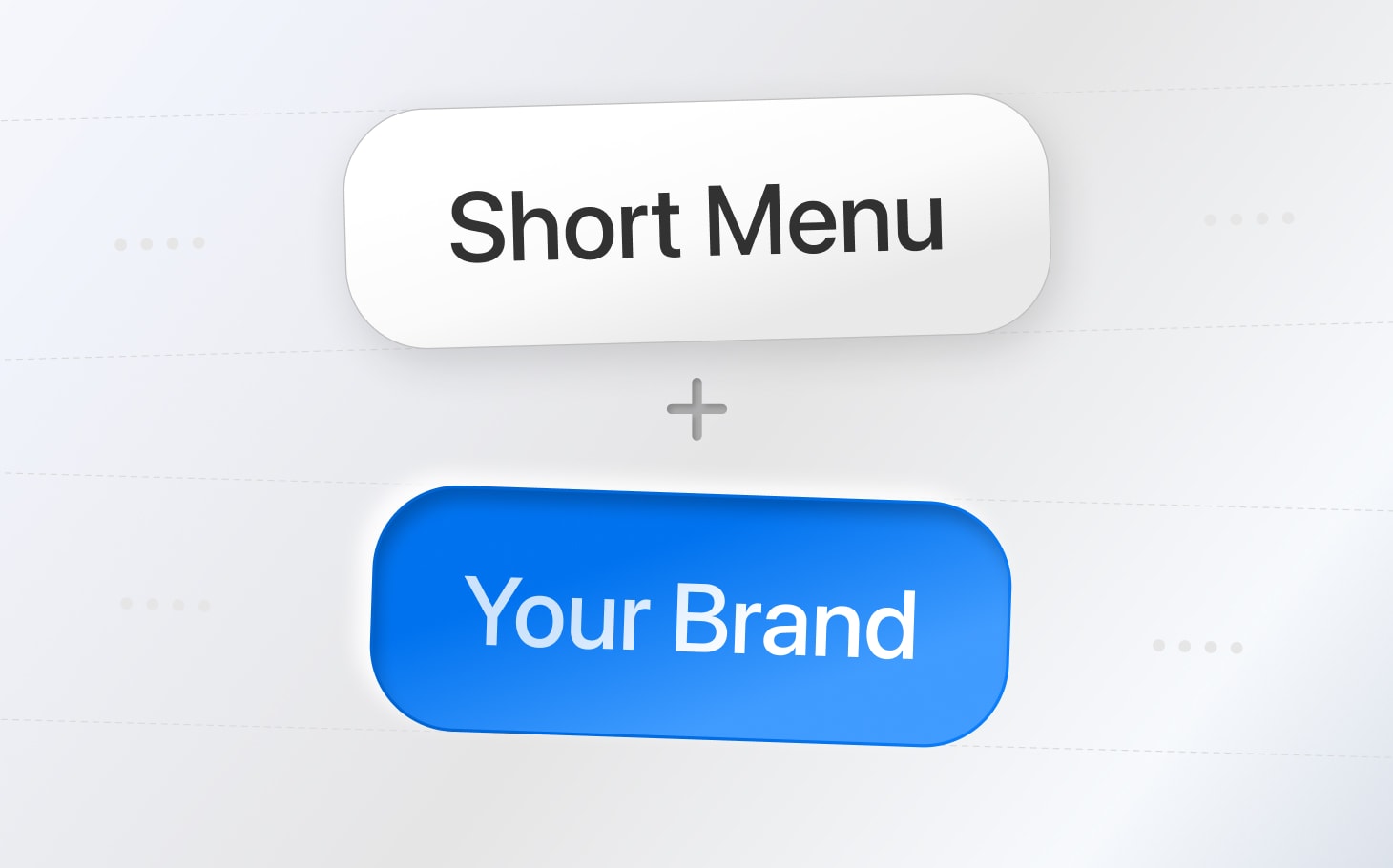 Use Custom Domains + Slugs in Short Menu for Personalized Links
Use Custom Domains + Slugs in Short Menu for Personalized LinksExplore the benefits of using personalized links with Short Menu for your brand, including better user trust, higher click-through rates, and improved brand recognition.
Did you ever think about how many links you interact with in a given day? It should be quite a lot if you do any digital work, especially if you consume a lot of content online. As a brand owner, your main goal is to get traffic to your site. What you want is quite simple – more attention for your cause and mission. What you probably know quite well is that every touchpoint with your audience matters. And yes, you guessed correctly – how your audience interacts with your brand’s short links is a crucial touchpoint.
But first, some background.
What Are Personalized Links?
Personalized links are links adjusted to fit your brand. If you use a link shortener like Short Menu, you can shorten any link and make it 100% look how you want it to.
The first element you can personalize is the domain of your link. If you shorten a link you’d like to share with your audience, Short Menu will by default use the domain shm.to to create short links for you. But you can also connect a custom domain to fully brand your short links. Short Menu is one of the only link shorteners where you can connect a custom domain for free.
We collected some common use-cases our customers have for their custom domains for you to browse.
The second element you can customize is the slug of your link. This part is the last element of your link: shm.to/yourslug
Why Personalized Links Matter
Owning all touchpoints with your customers is your main task as a brand builder. What you want to do is get people to click your links. As a brand operating in public, you are using many different platforms to share your content and most importantly your services and products.
You probably spent a lot of time crafting all of these platforms. Making sure your brand's logo is shown everywhere, maybe you added custom hero images to showcase your product. If you think about these profiles and the information you share, there similarities to a business card or mini landing page. The same is true for the content you actually share there. The posts are well crafted – perhaps you even have a full-time person working on this content every day. So, anytime you share a link with your audience, it is essential to make sure your links match your brand identity.
Let’s get into the advantages.
Improving User Trust
To increase the chance of people actually clicking on your links, they need to look the right way – more importantly, they need to look familiar. Adding a custom domain to personalize your links will do exactly that. Your audience, or your soon-to-be audience, sees your name on the platform you are sharing your content on. A link that displays the same domain just increases your users' trust and will lead to more clicks.
Enhancing Brand Recognition
Displaying your brand name in every link you share with your audience will simply lead to more awareness of your brand’s name. Your followers will subconsciously or consciously recognize your brand more frequently. This is especially important if you are a young brand as your name is still new and not seen frequently.
Increasing Click-Through Rates
Links that your audience recognizes as familiar will lead to one simple thing: more clicks. Users of Short Menu have seen a significant increase of up to 3x more clicks through personalizing their short links with their brand's domain.
Let’s get into how to create personalized short links.
How to Create Personalized Links
With Short Menu, you have different options on how to create short links. You can use your browser, Mac, iPhone, or iPad.
Let’s get started with how to create personalized short links with Short Menu’s web app.
Simply create a free account to get started.
Once your account setup is complete, you can add a custom domain. You can learn more about how to do so in this article.
When done, you can easily create a short link by clicking on the ‘+’ icon in the top right corner. In the Pop-Up, you enter the link to which you’d like to direct your audience, and select your domain from the dropdown menu.
Optionally, you can also add a custom slug. In the first part of the article, we’ve learned what custom slugs are. To get the highest personalization, we’d recommend adding one to your short links.
A good custom slug gives your audience a hint about what the link is about. Simply add one word that describes the type of content you are sharing.
Consistency is Key
When starting with creating personalized short links across your public profiles, it is a good practice to stay consistent with using them. This will allow your brand perception to build up over time across all your content. Once you’ve set up Short Menu the right way, creating short links fast and managing them with ease becomes very simple.
Monitor Link Performance
Measuring the performance of your newly created personalized short links is essential to improve how you create your content. With Short Menu, gathering advanced analytics data that is easy to understand comes out of the box. Learn more about the analytics capabilities of Short Menu.
And that’s it. Now you are ready to bring your brand’s links to the next level with easy personalization. Reach out to us with any questions you might have and let us know how your links improve with better personalization!