- Setting Up Short Links with Make.com
- Managing your Make.com Short Links
- Conclusion
How to set up URL Shortening with Make.com (2024)
Short Menu is the URL Shortener for Make.com, automating URL shortening with customizable links, detailed analytics, and enhanced branding.
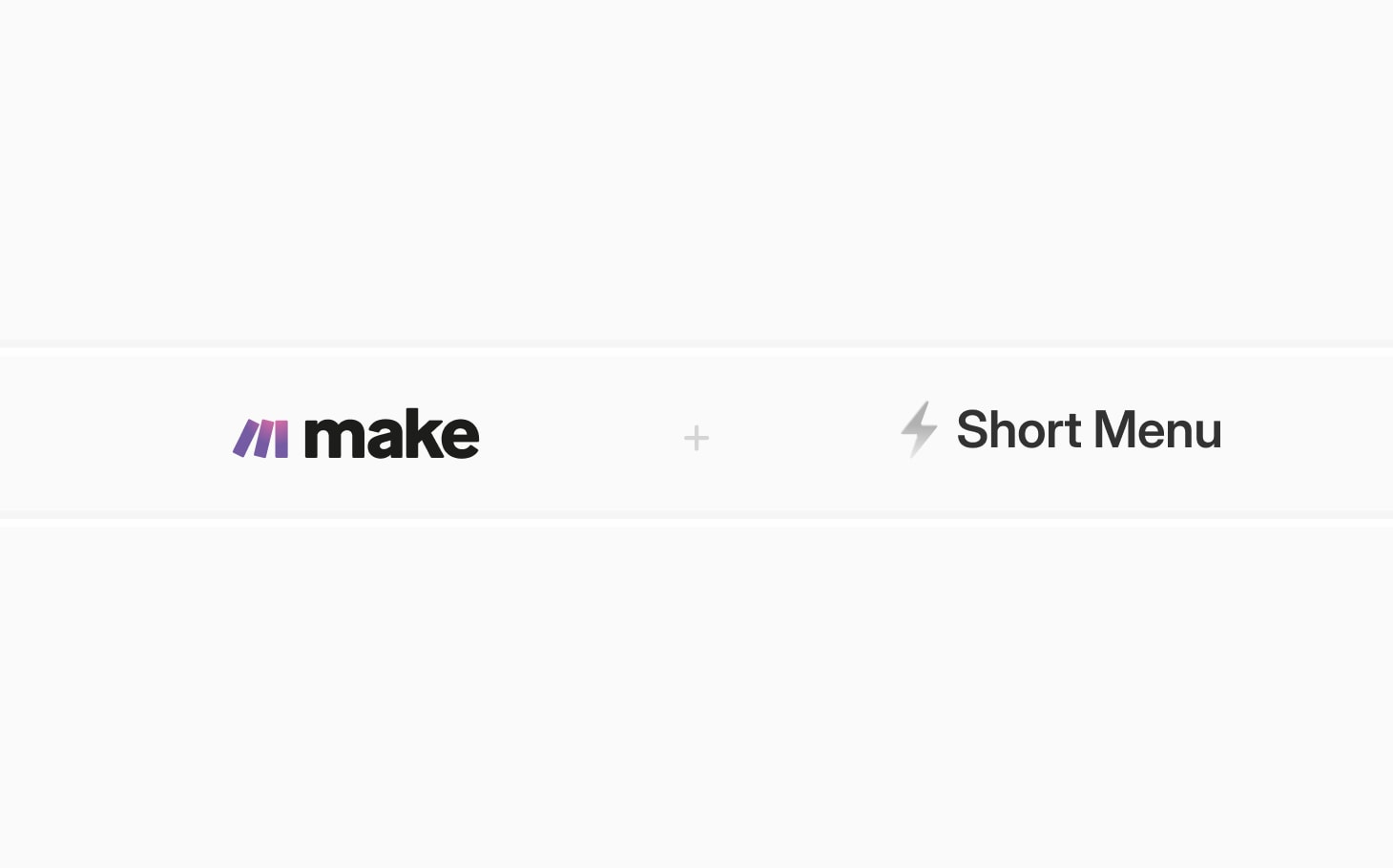 Learn how to use Short Menu as URL Shortener for Make.com
Learn how to use Short Menu as URL Shortener for Make.comURL shorteners are crucial tools for digital marketers and content creators, helping to create clean, manageable links that enhance user experience and track engagement. Make.com offers a robust platform to automate tasks, including URL shortening, making it an excellent choice for those looking to streamline their processes. This guide will show you how to integrate Make.com with Short Menu to automate URL shortening, with the example of promoting blog posts on Twitter/X.
Advantages of Short Links using Short Menu
Detailed Analytics
Short links created with Short Menu come with comprehensive analytics, allowing you to monitor link clicks and gather data on the device, referrer, and location of the users. This information is invaluable for optimizing marketing strategies and understanding audience behavior.
Improved Link Appearance
Shortened URLs are cleaner and more professional-looking. With Short Menu, you can create custom slugs that make links more descriptive and memorable, enhancing the overall appearance of your content.
Enhanced Branding
Custom domains can be used with Short Menu to reinforce your brand identity. This not only builds trust with your audience but also ensures consistency across all your digital marketing efforts.
Setting Up Short Links with Make.com
In this guide, we will automate the process of sharing new blog posts on Twitter/X with shortened URLs.
Trigger: New Blog Post Published
Begin by setting up your blog’s RSS feed as the trigger in Make.com. This will detect when a new post is published and initiate the workflow.
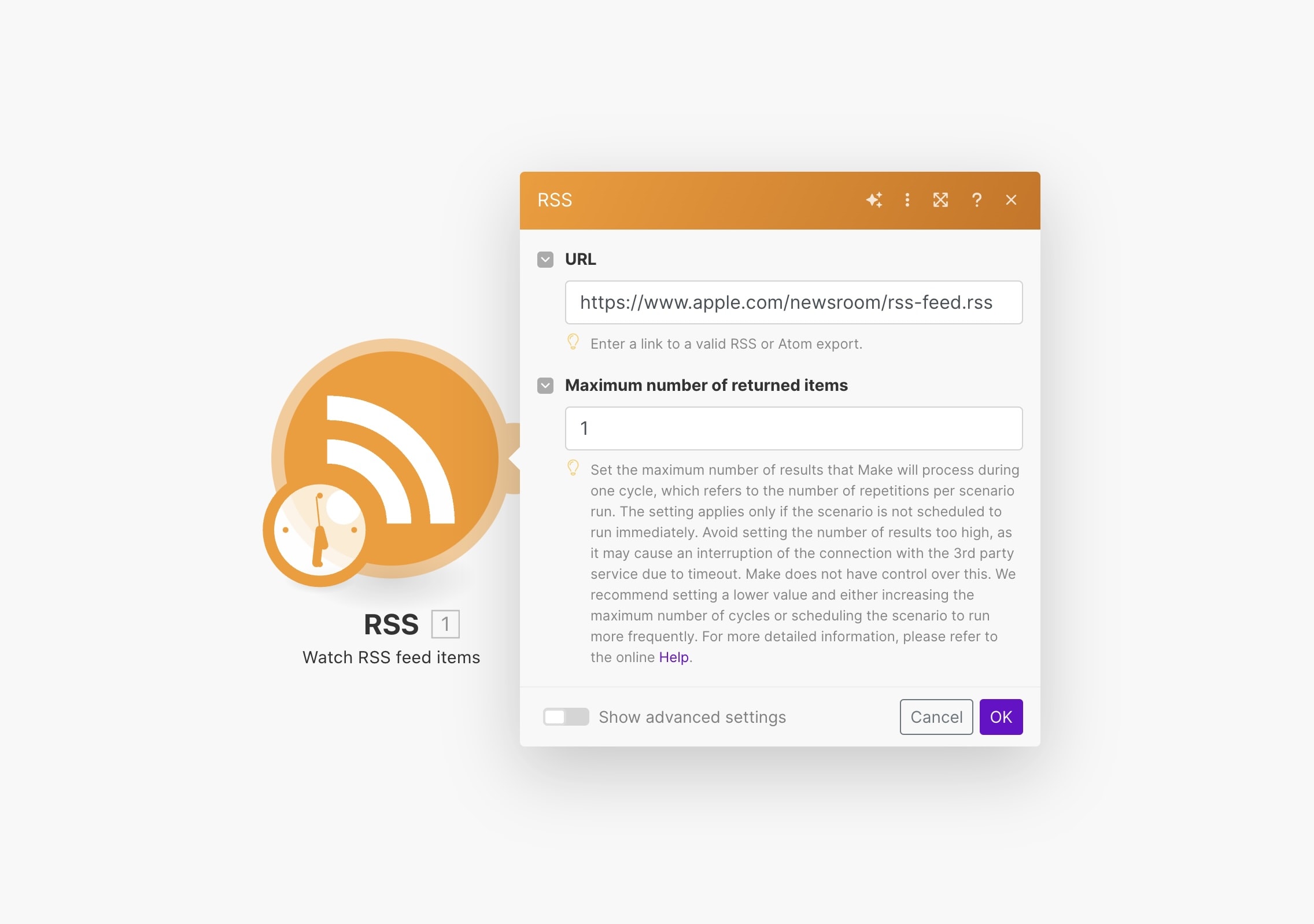 'Watch RSS feed items' as trigger for your scenario
'Watch RSS feed items' as trigger for your scenario
Generate Short Link
Add an action to shorten the URL of the new blog post using Short Menu. Here we also add the blog tag for easy link management in the Short Menu dashboard. Optionally, you can use a custom domain you previously added to Short Menu instead of the default domain shm.to.
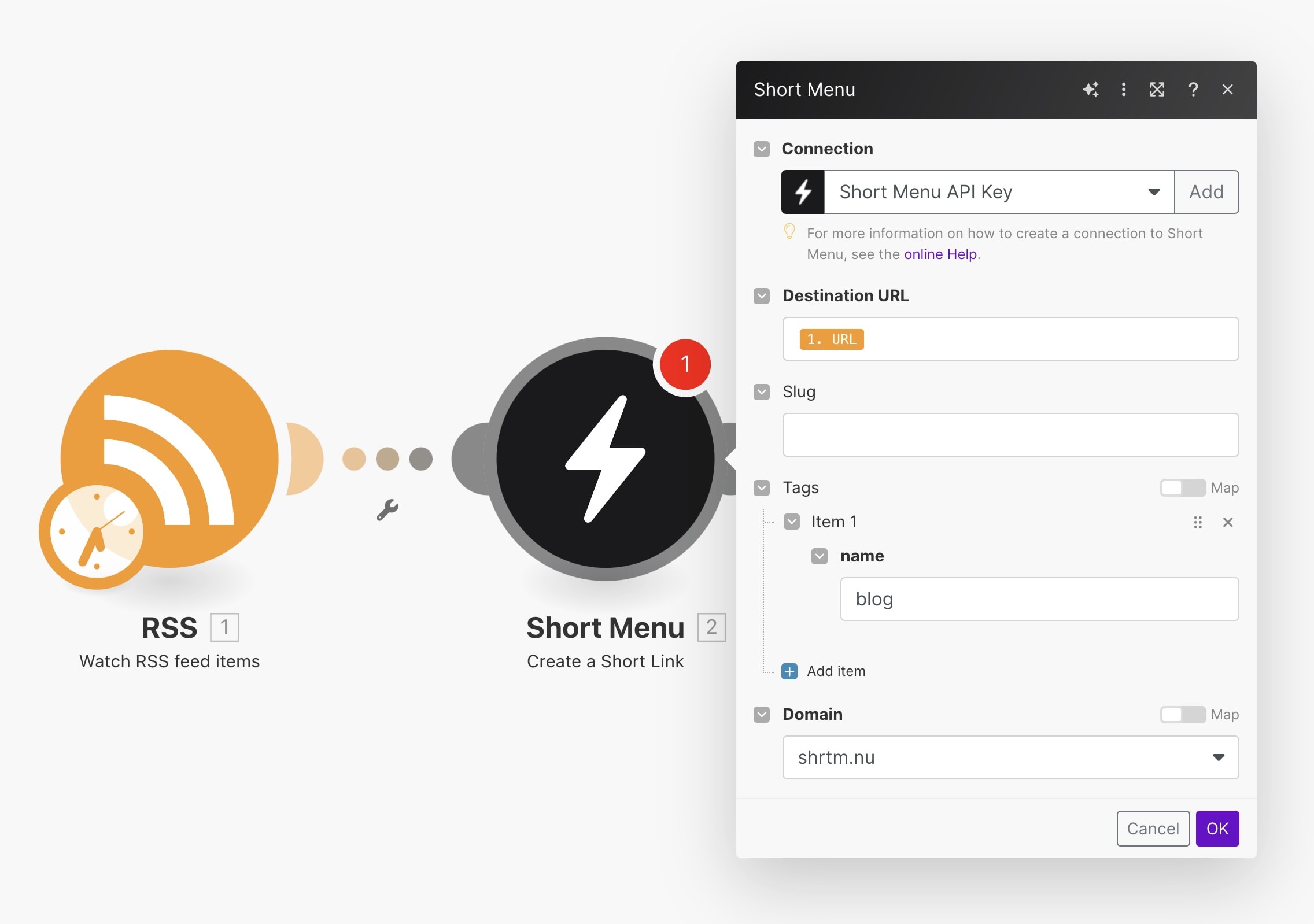 'Create a Short Link' as next action
'Create a Short Link' as next action
Share on Twitter/X
Create a final action to post the shortened link on Twitter, along with an excerpt or summary of the blog post. This ensures your new content is immediately shared with your audience.
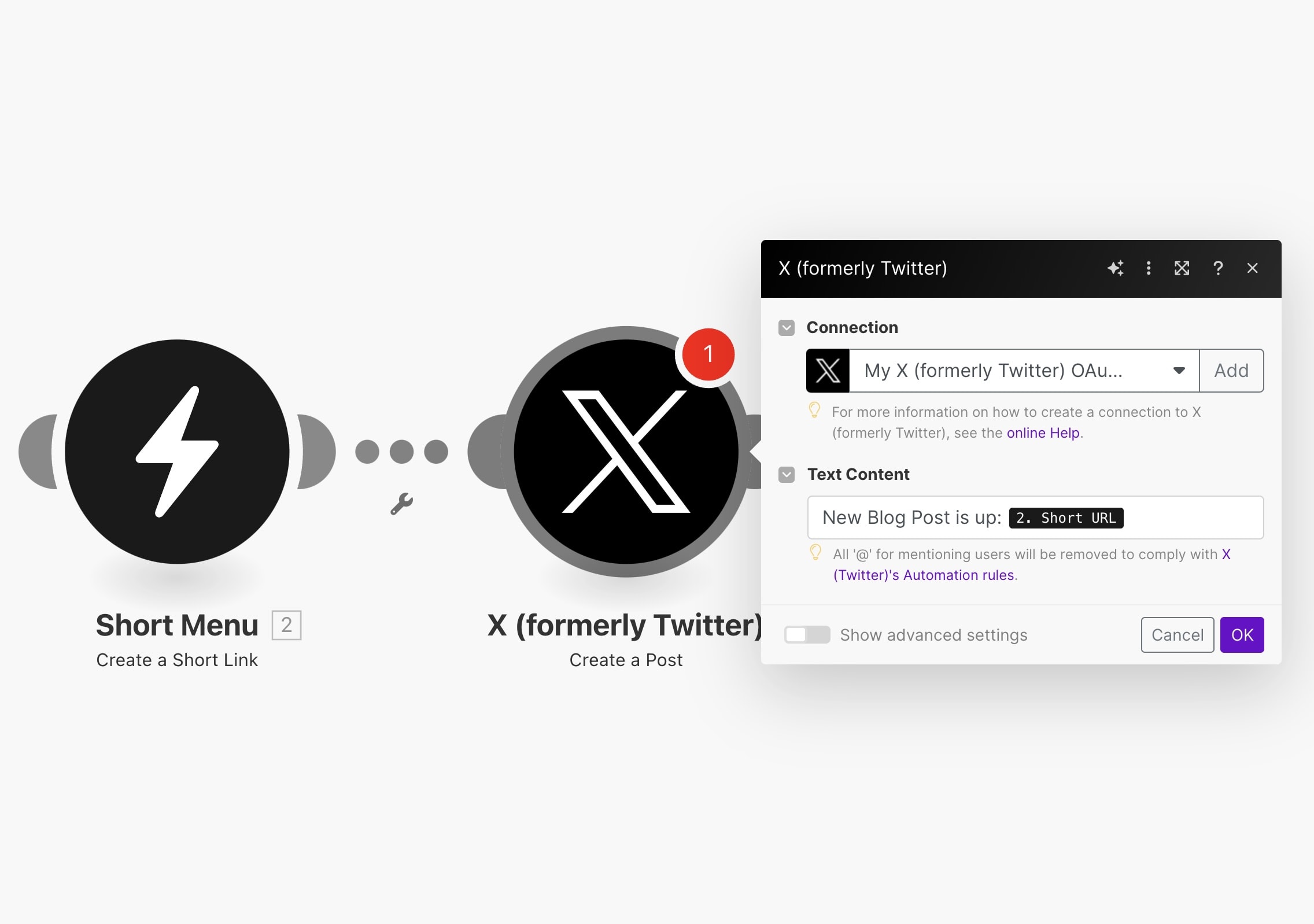 'Create a Post' as final action in your scenario
'Create a Post' as final action in your scenario
Managing your Make.com Short Links
All short links created through this workflow will be accessible and manageable via the Short Menu Dashboard. You can also use the Short Menu Mobile App to manage your links on the go, ensuring you always have control over your URL shortening process.
Conclusion
Using Make.com to automate your URL shortening tasks not only saves time but also ensures consistency and efficiency in your marketing efforts. The integration with Short Menu provides detailed analytics and enhanced branding capabilities, making it a powerful tool for any digital marketer or content creator. Try setting up your own Make.com URL shortener workflows and see the benefits for yourself.