- Managing Short Links from your Zapier automation everywhere
How to create Short Links with Zapier (2024)
Zapier's URL Shortener integration with Short Menu simplifies link creation and tracking, enhancing your automation and marketing workflows.
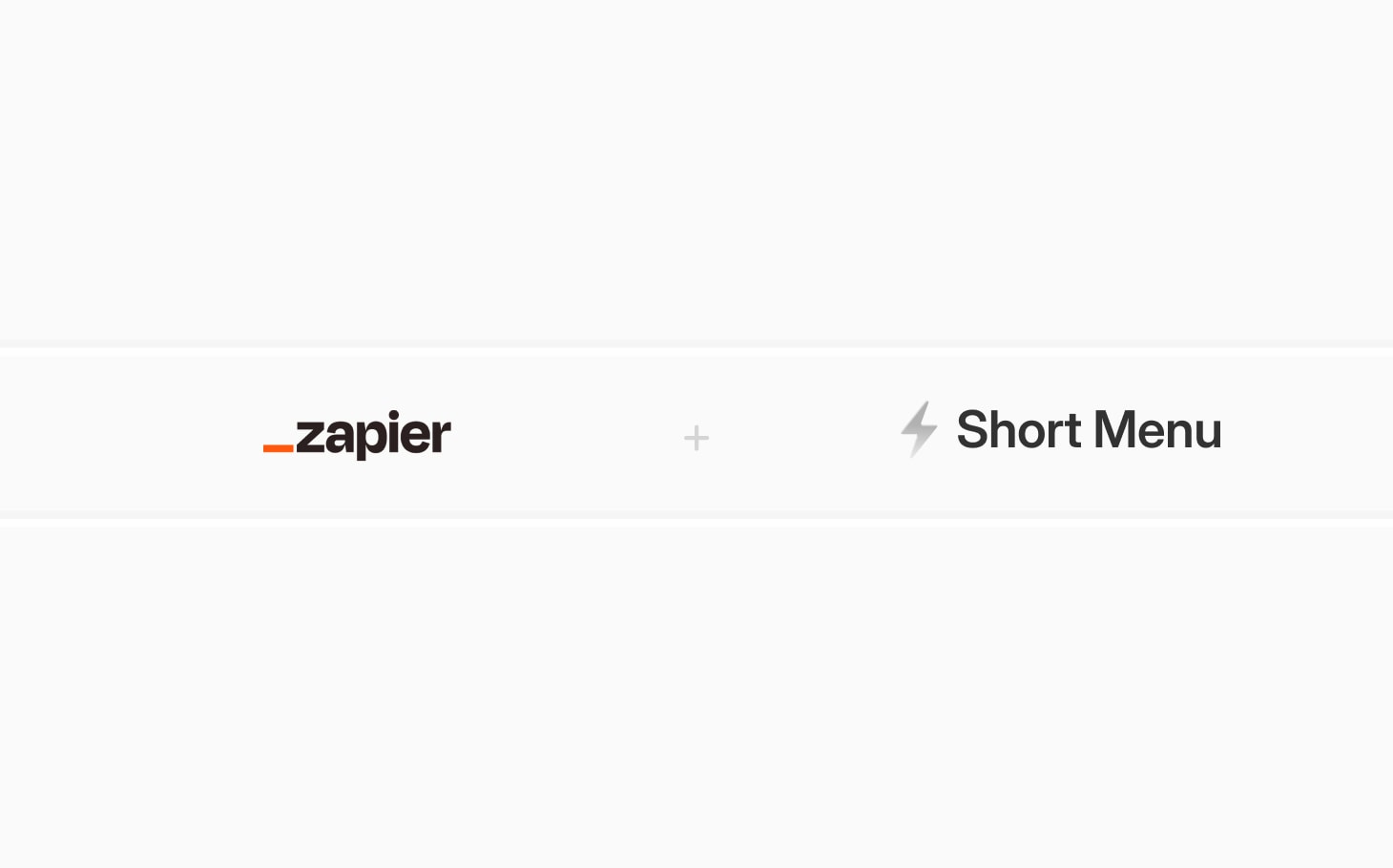 Zapier + Short Menu automate your no-code link shortening workflows
Zapier + Short Menu automate your no-code link shortening workflowsZapier is one of the biggest automation platforms. With no technical skills required, you can create virtually any automation you can imagine. What makes Zapier so easy to use and powerful at the same time are its numerous integrations with the apps you use every day, from Google products like Google Drive, Google Sheets, and Google Docs to business tools like Slack, Twilio, and Trello.
With Short Menu for Zapier, you can now build custom automations using all the power of Short Menu’s URL shortening functionality. But why should you care about short links in the first place?
Using short links in your automations has various benefits, especially with Short Menu. Let’s get into the biggest benefits (if you're here for the Zapier workflow only, skip ahead).
Benefits of Short Links with Short Menu
Short Link Analytics
Have you ever wondered how many people clicked on the link in the last email you shared? With Short Menu’s short links, you can easily track link clicks and various other data points. As someone who creates online content, you need to know how people interact with it. With Short Menu, you can see not only how many times your links have been clicked but also much more. Within the Short Menu apps, you have access to device breakdown, referrer source, and regional data.
These terms might sound vague to you, so let's unpack what they actually mean and how they benefit you as a digital creator.
- Device Breakdown: Short Menu allows you to see from which device people click on a specific short link you’ve created. Within the dashboard, you can see whether people use a mobile phone, tablet, or desktop.
- Referrer Source: Easily understand from which website the traffic to your short links is coming. The dashboard shows you a simple list of websites that bring traffic to your link.
- Regional Data: See from which country and which local region people click on your links to better understand your audience's origin.
Explore all the capabilities of Short Menu’s Analytics.
Short Link Appearance
Let’s face it, most links are way too long and are not visually appealing. Wherever you use a link that many people will see, appearance matters.
When you share a link, you have a simple goal in mind – you want people to click on it. Let’s look at the example of writing a social media post. You brainstorm some ideas, write a draft, and then spend a lot of time editing the final version of the post. Then you include a link to the site you want to direct people to – but this link is long and does not look particularly appealing.
With Short Menu, the links you create will look clean (e.g. shm.to/mylink). You can also append a custom slug to your short URL, allowing you to customize the ending of your links and give your audience a hint about what the link is about.
Short Link Branding
You can also use short links to enhance your brand awareness and user trust by using your own domain (e.g. go.yourbrand.com/mylink). This gives your links more authority with your audience.
Create an account with Short Menu and connect your custom domain for free.
Creating Short Links in Zapier with Short Menu
Now that you know what Short Menu's short links unlock for you, let’s dive into how you can create short links in Zapier.
As an example, let's assume you're a YouTuber who wants to automate posting your new videos in your Discord community. You want to create a workflow that does the following:
- Triggers on every new YouTube video you upload
- Create a short link for your new video using your own domain
- Post the link + a short description on Discord
Install the Short Menu Zapier app, or search for it in the Zap editor.
Choose a Trigger for your Short Link Zap
As trigger for your URL Shortening Zap, select 'New Video' from the YouTube app.
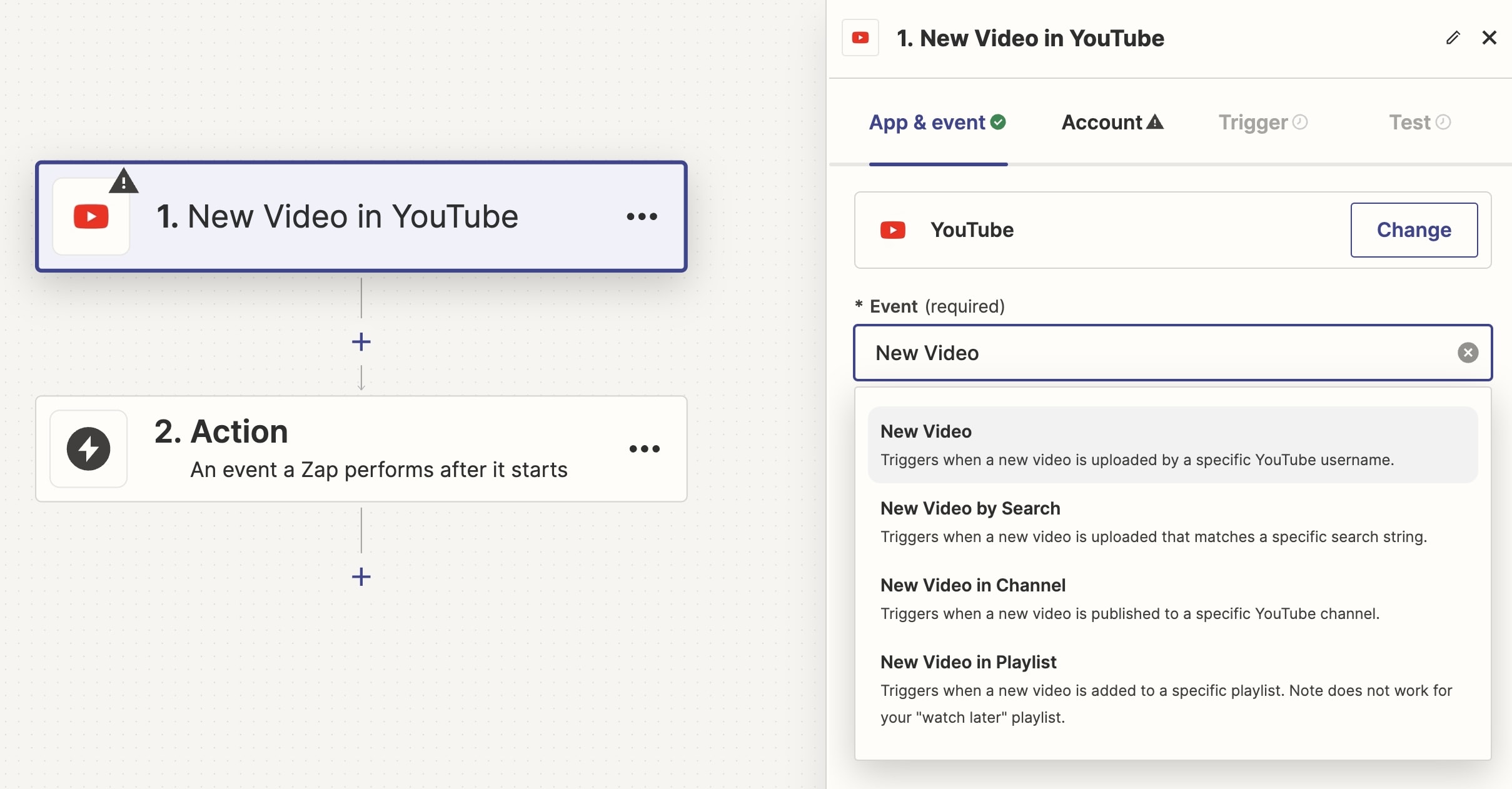 'New Video' as trigger for your Zap
'New Video' as trigger for your Zap
Create a Short Link in your Zap
Choose the 'Create Short Link' event as next step.
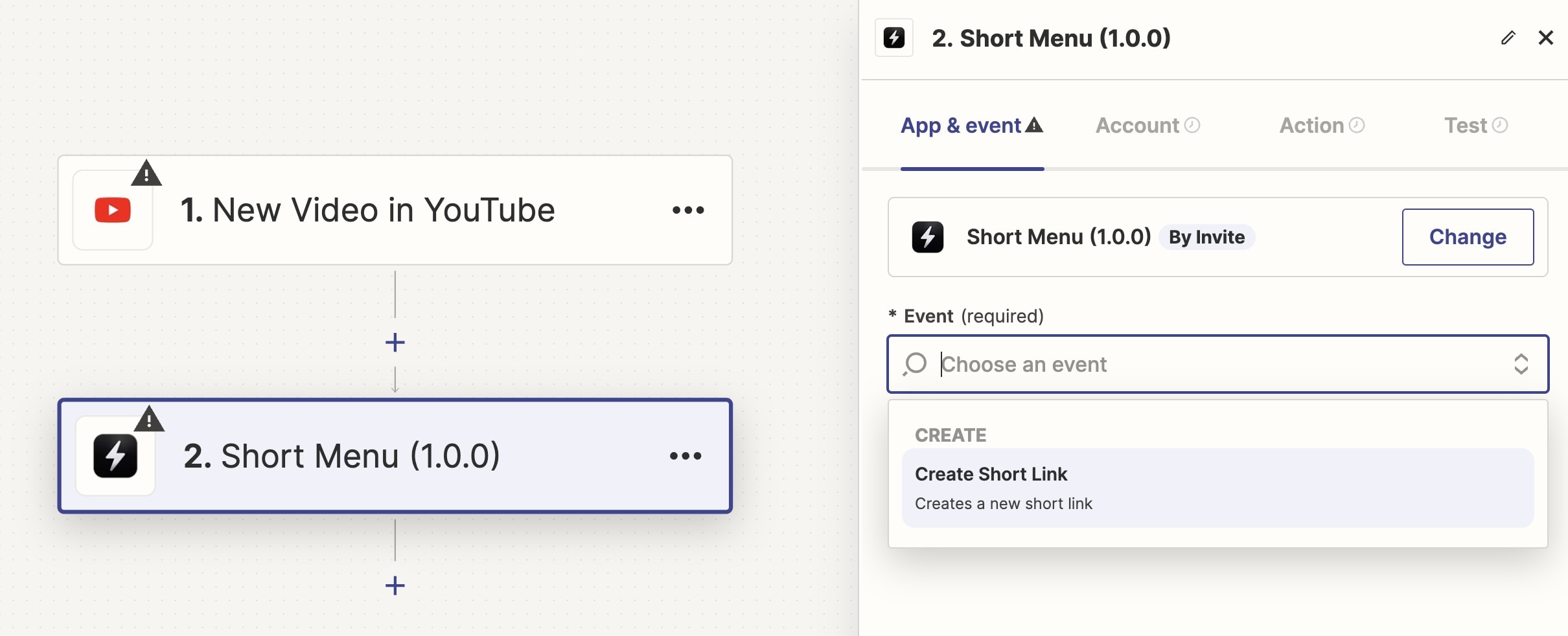 'Create Short Link' as step in your Zap
'Create Short Link' as step in your Zap
In this example, we use a custom domain we connected earlier to Short Menu instead of the default domain shm.to. The destination URL will be the Youtube.com URL and we also add the new‑yt‑video tag for better link management later on in our Short Menu dashboard.
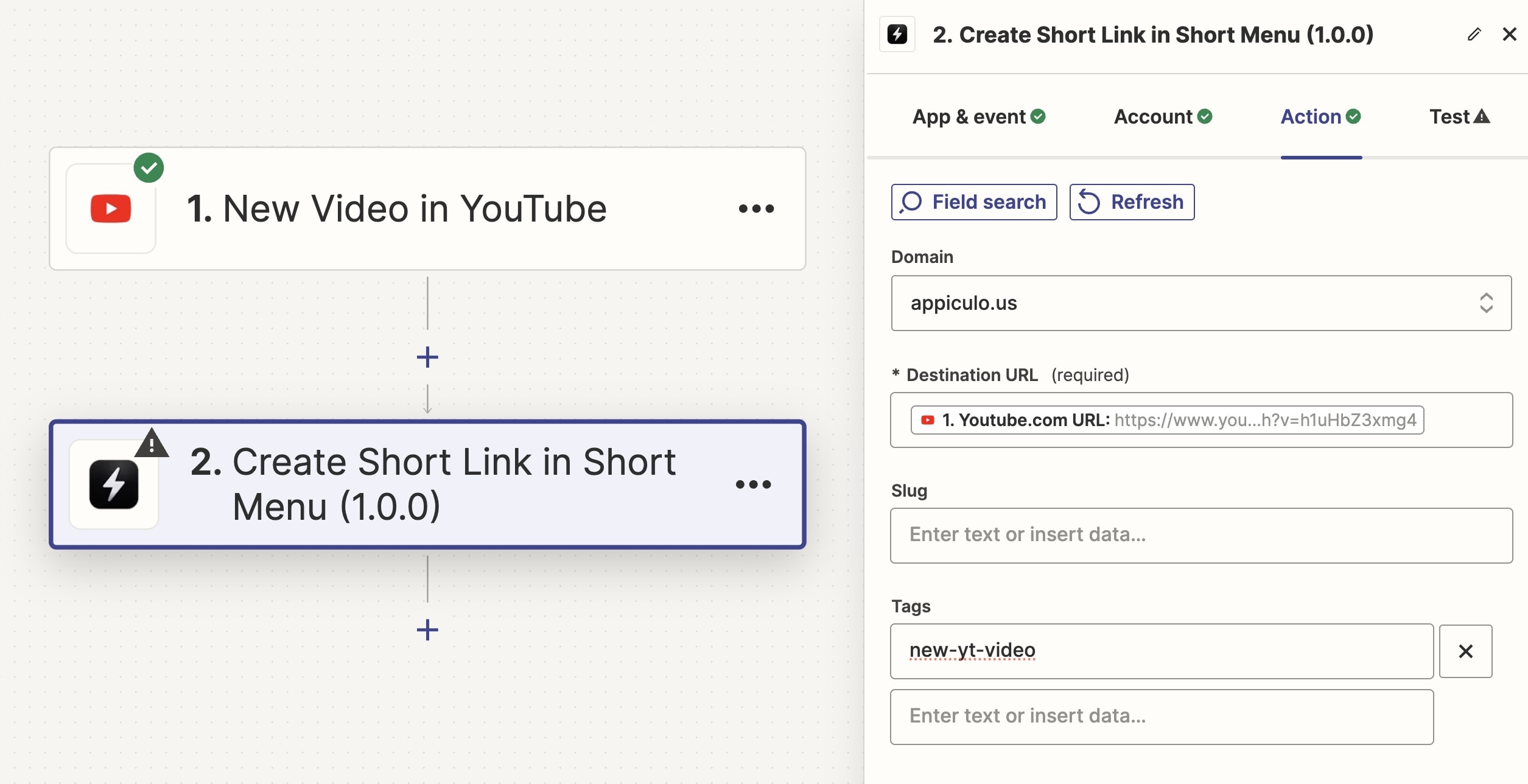 Customize your Short Link in the 'Action' tab
Customize your Short Link in the 'Action' tab
Post your Short Link to Discord
Almost done! The only missing action now is 'Create new Forum Post' from the Discord app. Then select your community's Discord channel and add the previously created Short Link to your message.
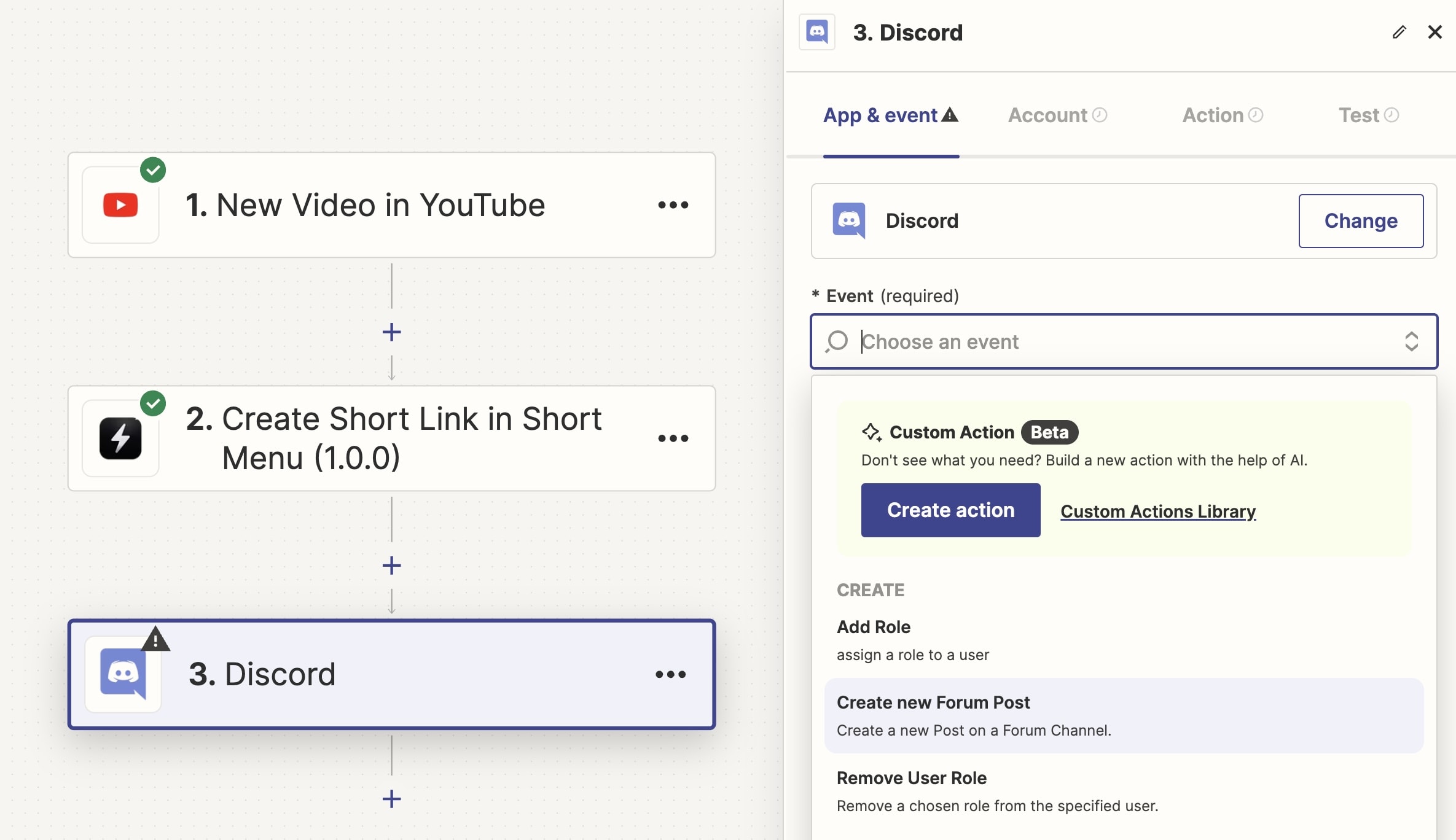 'Create new Forum Post' is the final action of your Zap
'Create new Forum Post' is the final action of your Zap
Managing Short Links from your Zapier automation everywhere
All short links your Zapier automation creates will appear in your Short Menu dashboard. This allows you to not only track all relevant data we’ve addressed in the first section of this article, but further it allows you to see and manage your links from wherever you are. With the Short Menu iOS App for iPhone and iPad you can easily use your links while working e.g. from the airport. Short Menu is the only link shortener that works on iPhone, iPad, Mac and Web – all with one account.