- Understanding Lead Magnets and Dropbox
- Setting Up Your Dropbox for Lead Magnets
- Preparing Your Lead Magnets
- Measuring Success and Optimizing
- Conclusion
How to Use Dropbox for Your Lead Magnets: A Complete Tutorial
Learn to create, organize, and distribute high-converting lead magnets using Dropbox and Short Menu. Boost your conversions with our Dropbox lead magnet tutorial.
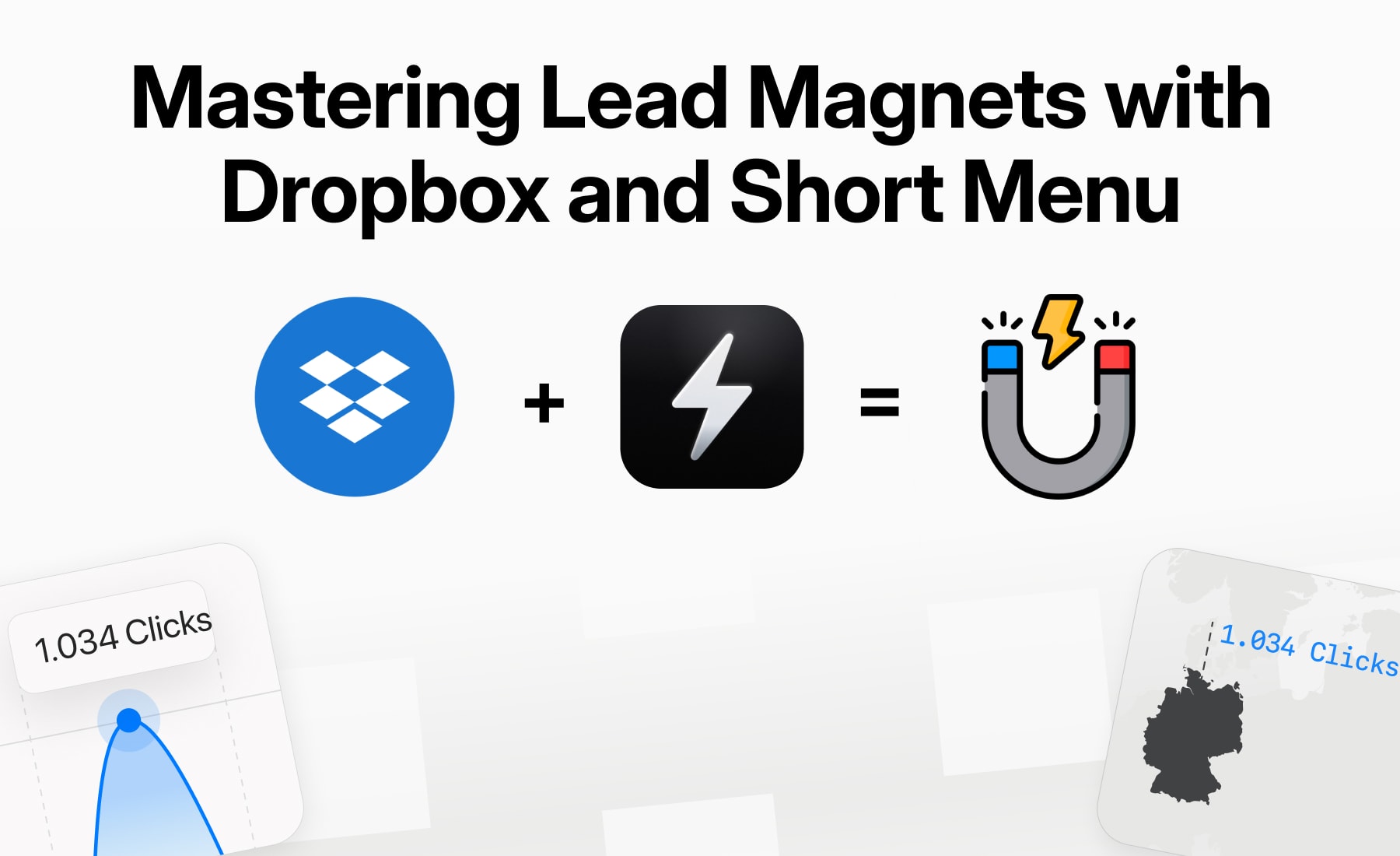 This is our end-to-end tutorial for successfully using Dropbox to distribute your lead magnets.
This is our end-to-end tutorial for successfully using Dropbox to distribute your lead magnets.Picture this: You're sitting on a goldmine of valuable content, ready to attract and convert prospects. But there's a catch – how do you deliver this content seamlessly, build trust, and save time all at once? Enter the world of lead magnets and Dropbox.
I've been there. I remember the days of juggling multiple platforms, wrestling with clunky email attachments, and crossing my fingers that my lead magnets would actually reach my prospects. It was like trying to deliver a gourmet meal on a unicycle – possible, but far from efficient.
That's when I discovered the power of using Dropbox for lead magnets. It was like finding the missing piece of my marketing puzzle, and I'm excited to share this game-changing strategy with you.
In this guide, we'll dive into how you can leverage Dropbox for your lead magnets, streamlining your marketing funnel and boosting conversions. Whether you're a seasoned pro or just starting out, by the end of this tutorial, you'll have a robust system for delivering value to your prospects that's as smooth as butter on a hot pancake.
Understanding Lead Magnets and Dropbox
What are lead magnets?
Imagine you're fishing for clients in the vast ocean of the internet. Your lead magnet is the irresistible bait that lures potential customers to your boat. It's a valuable piece of content you offer for free in exchange for a prospect's contact information.
Lead magnets come in many flavors:
- E-books that showcase your expertise
- Whitepapers that dive deep into industry trends
- Templates that solve common problems
- Checklists that simplify complex processes
- Video tutorials that demonstrate your product in action
These digital goodies are the bread and butter of your marketing funnel. They're like the free samples at your local grocery store – a taste of what you offer that leaves people wanting more.
In my early days of marketing, I created an e-book on "10 Social Media Hacks for Small Businesses." It was like opening the floodgates – suddenly, my email list was growing faster than a teenager in a growth spurt. That's when I truly understood the power of a well-crafted lead magnet.
Why use Dropbox for lead magnets?
Now, you might be wondering, "Why Dropbox? Can't I just email my lead magnets?" Well, you could, but that's like using a rowboat when you have access to a speedboat.
Dropbox offers several advantages that make it the Swiss Army knife of lead magnet distribution:
- Ease of use: Dropbox is as intuitive as your smartphone's photo gallery. Drag, drop, and you're done.
- Reliability: No more "attachment too large" nightmares. Dropbox handles files of all sizes with grace.
- Updateability: Need to revise your lead magnet? Update it once in Dropbox, and all your links stay fresh.
- Professional appearance: When combined with Short Menu's branded short links, your lead magnets will look sleek and trustworthy.
- Cost-effectiveness: With a free plan offering 2 GB of storage, you can start without spending a dime.
Let me share a quick story. I once sent out an e-book via email to 1,000 prospects. Sounds great, right? Well, it was, until I realized I had a typo on page 2. Cue the cold sweat and panic. If I had used Dropbox, I could have simply updated the file and breathed easy. Lesson learned!
Setting Up Your Dropbox for Lead Magnets
Alright, fellow marketers, it's time to roll up our sleeves and get our hands dirty (in a digital sense, of course). We're about to turn your Dropbox into a lean, mean, lead-magnet-delivering machine.
Creating a Dropbox account (if necessary)
If you're already a Dropbox user, feel free to skip ahead. For the uninitiated, let's get you set up:
- Head over to dropbox.com
- Click on the "Sign up" button
- Enter your name, email, and create a password
- Choose the free Basic plan (2 GB storage)
Pro Tip: While 2 GB might seem small, it's more than enough to get started with lead magnets. Most e-books and PDFs are only a few MB each. You can always upgrade later if needed.
Organizing your Dropbox lead magnet structure
Now that we've got our Dropbox account, it's time to set up a file structure that would make a librarian swoon. Trust me, a little organization now will save you hours of frustration later.
- Create a main folder called "Lead Magnets"
- Inside this folder, create subfolders for different types of lead magnets:
- E-books
- Whitepapers
- Templates
- Checklists
- Video Tutorials
- Within each subfolder, create additional folders for different campaigns or topics
Here's an example of what your structure might look like:
Lead Magnets/
│
├── E-books/
│ ├── Social Media Marketing/
│ └── Email Marketing/
│
├── Templates/
│ ├── Content Calendars/
│ └── Social Media Posts/
│
└── Checklists/
├── SEO Optimization/
└── Product Launch/
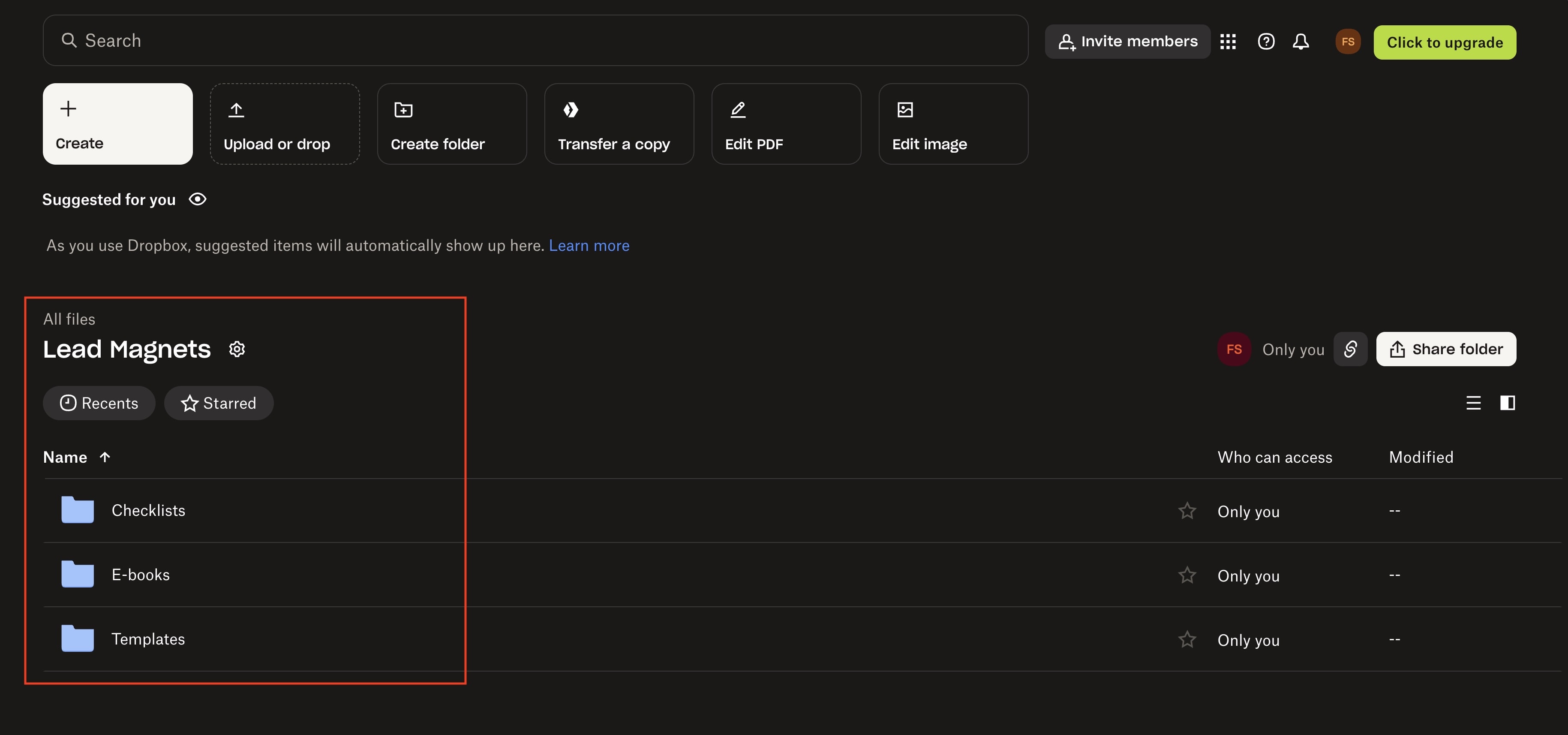 Well-organized Dropbox folder structure for lead magnets
Well-organized Dropbox folder structure for lead magnets
Now, let's talk naming conventions. This might sound boring, but trust me, it's as crucial as choosing the right bait when fishing. Here are some tips:
- Use clear, descriptive names
- Include the date in the file name (e.g., "Email_Marketing_Ebook_2024-10-22.pdf")
- If you have multiple versions, include version numbers (e.g., "Product_Launch_Checklist_v2.1.pdf")
Lastly, let's talk about access settings. For lead magnets files, you'll want to set the access to "Anyone with the link can view." This ensures that your prospects can access the content without needing a Dropbox account.
To do this:
- Right-click on your lead magnet file
- Select "Share" > "Share with Dropbox"
- Set the permissions to "Anyone with the link can view"
- Click "Copy link"
Pro Tip: Don't worry about this link being too public. In the next section, we'll show you how to use Short Menu to create branded, trackable links that add an extra layer of professionalism and control.
Preparing Your Lead Magnets
Alright, digital marketers, it's showtime! We've got our Dropbox set up and organized like a pro. Now, let's make sure your lead magnets are dressed to impress and ready to convert.
Optimizing your lead magnet files
Remember, your lead magnet is often the first impression a prospect has of your brand. You want it to be as smooth and professional as a barista's latte art. Here's how to make your lead magnets shine:
- Choose the right file format. Different types of content call for different formats:
- E-books and whitepapers: PDF (great for maintaining formatting across devices)
- Templates: Editable formats like DOCX or XLSX
- Checklists: PDF or editable formats
- Video tutorials: MP4 (widely supported) or WebM (great for web)
Pro Tip: For PDFs, use the "Save as Optimized PDF" option in your software to reduce file size without sacrificing quality.
- Ensure mobile-friendliness. With more people accessing content on their phones than ever before, your lead magnets need to look great on small screens. Here's how:
- Use a readable font size (minimum 12pt for body text)
- Opt for single-column layouts
- Break up text with headings, bullet points, and images
- Test your lead magnet on multiple devices
- Add branding and watermarks. Your lead magnet should scream "YOU" from every page. Here's how to brand like a boss:
- Include your logo on each page (but keep it subtle)
- Use your brand colors consistently
- Add a watermark to prevent unauthorized sharing
- Include your website URL and contact information
Creating shareable links with Dropbox and Short Menu
Now that your lead magnets are polished and professional, it's time to create links that are just as sleek. This is where the dynamic duo of Dropbox and Short Menu comes into play.
- Generate a Dropbox share link
- Right-click on your lead magnet file in Dropbox
- Select "Copy link" (don't forget to set the access to "Anyone with the link can view")
- Create a branded, trackable short link with Short Menu
- Head over to your Short Menu dashboard
- Paste your Dropbox link into the Link Editor
- Customize your link with your branded domain and custom slug (e.g., yourbrand.com/awesome-ebook)
- Click "Create Link"
- Add a custom social media thumbnail (Optional)
- After shortening your link, click on the "Edit" option
- Look for the "Social Media Thumbnail" option
- Upload a custom image that represents your lead magnet (ideally 1200x630 pixels)
- Add a compelling title and description
- Save your changes
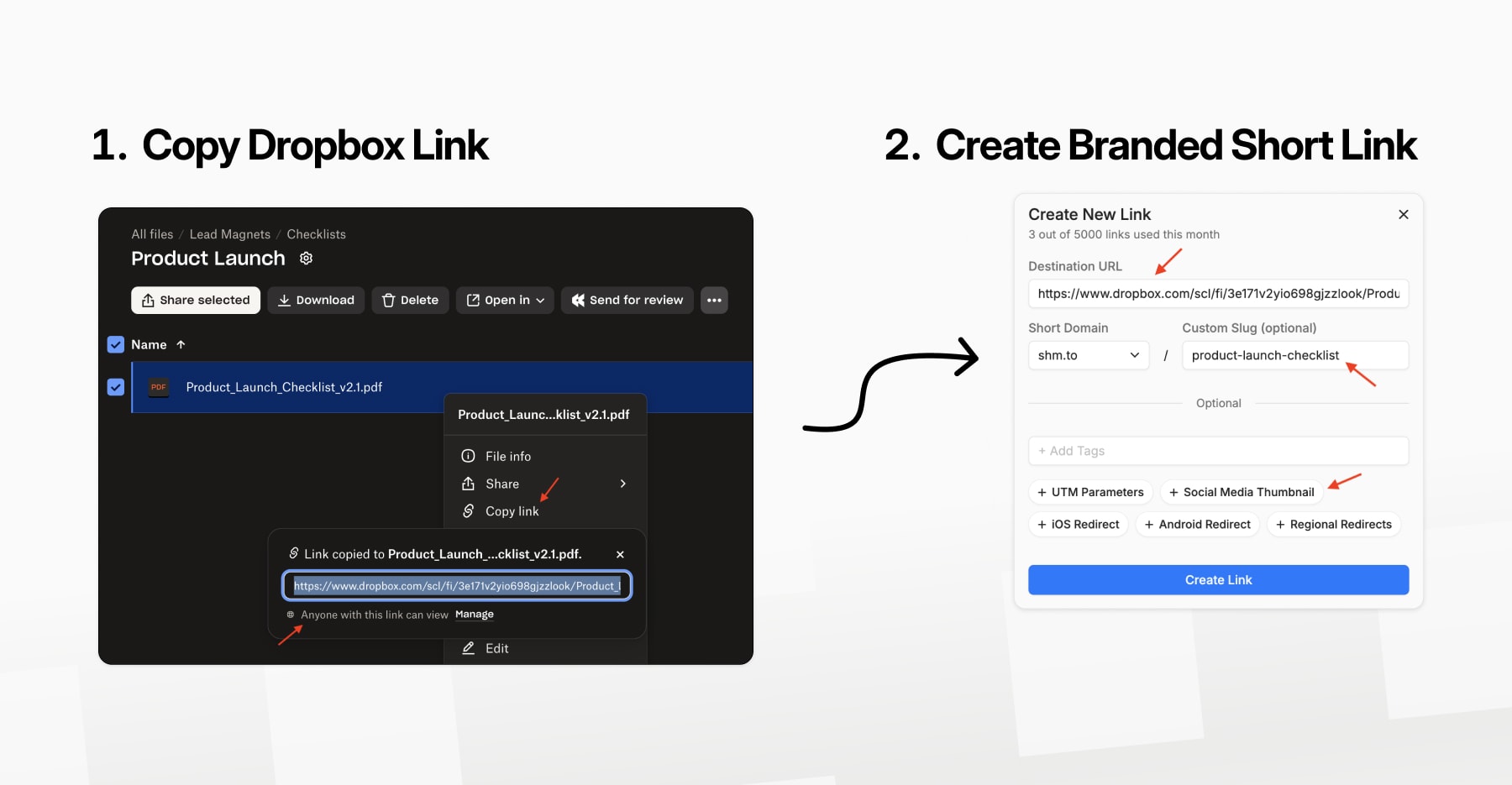 1. Copy the Dropbox Link to your Lead Magnet, 2. Create Branded Short Link
1. Copy the Dropbox Link to your Lead Magnet, 2. Create Branded Short Link
Voila! You now have a branded, professional-looking link that directs to your lead magnet and looks fantastic when shared on social media.
Measuring Success and Optimizing
Welcome to the data playground, fellow marketers! Now that your lead magnets are out in the wild, it's time to put on your detective hat and start gathering insights.
Using Short Menu analytics for insights
Short Menu isn't just a pretty face for your links – it's also a powerful analytics tool. Here's how to squeeze every drop of insight from your Short Menu dashboard:
- Tracking clicks
- Log into your Short Menu dashboard
- Find your link in the "Links" section
- Look for the "Clicks" metric for each of your lead magnet links
- Select "View Analytics" to see more detailed click data
Pro Tip: While Short Menu tracks clicks, to calculate your click-through rate (CTR), you'll need to compare this number with the total impressions from your promotion channels (e.g., email sends, ad impressions). A good CTR for lead magnets typically ranges from 20-50%.
- Analyzing geographic and device data. Short Menu provides a breakdown of where your clicks are coming from and what devices are being used. This is gold for tailoring your marketing efforts:
- Check the "Countries" and "Regions" charts to see where your audience is located
- Look at the "Devices" breakdown to understand how people are accessing your content
For instance, if you see a high percentage of mobile users, it might be time to double-down on your mobile optimization efforts. - Interpreting user behavior and engagement
- Pay attention to the "Click Timeline" to spot patterns in when people are most likely to engage with your content
- Look at the "Referrers" section to see which channels are driving the most traffic to your lead magnets
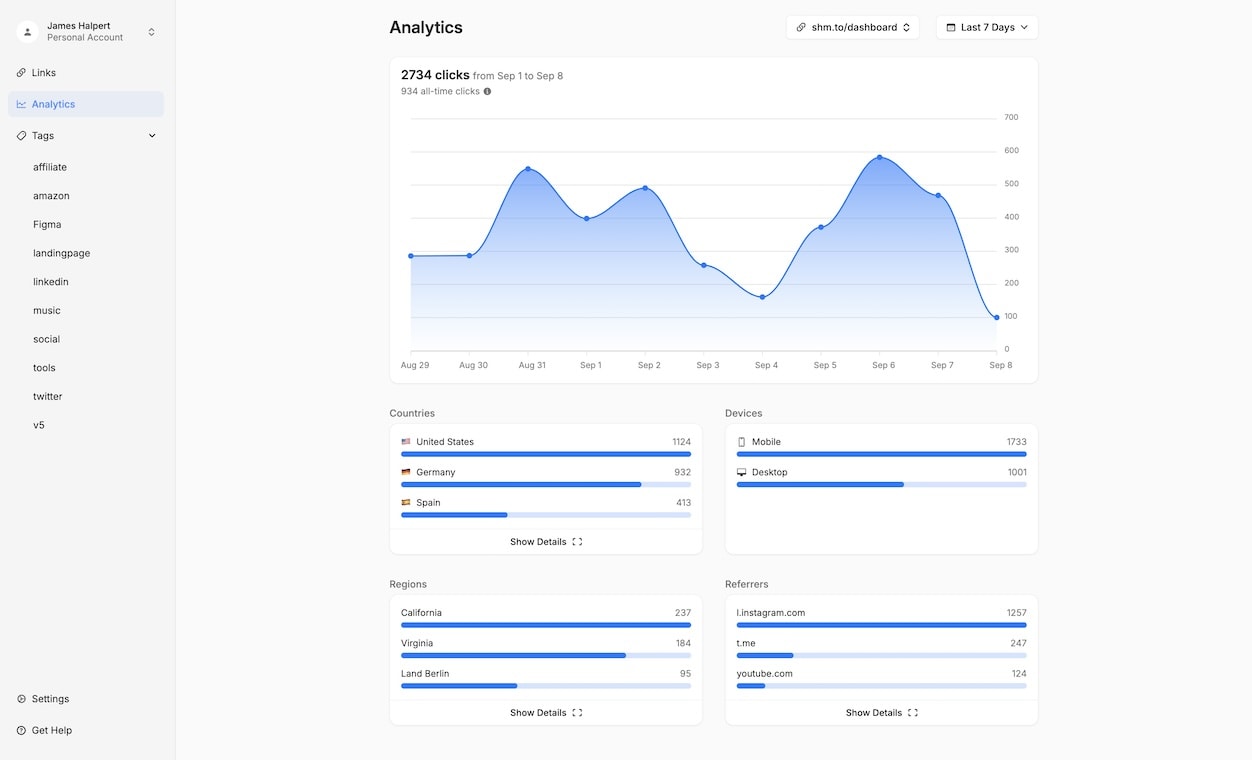 Analytics for your Dropbox Lead Magnet, powered by Short Menu
Analytics for your Dropbox Lead Magnet, powered by Short Menu
Iterating and improving your lead magnets
Now that we've got all this juicy data, let's put it to work. Remember, the key to successful marketing is constant iteration and improvement.
- Using data to refine your offerings
- If certain lead magnets are underperforming, look at what they have in common. Is it the topic? The format? The promotion strategy?
- For your top-performing lead magnets, identify what makes them successful and apply those learnings to your other offerings
- Updating content and maintaining relevance. The digital landscape moves fast, and your lead magnets need to keep up:
- Set a reminder to review your lead magnets every 3-6 months
- Update statistics, examples, and references to keep your content fresh
- Consider creating "2.0" versions of popular lead magnets with expanded or updated information
- A/B testing different lead magnet versions. Here's where we separate the good from the great:
- Create two versions of the same lead magnet with one key difference (e.g., different titles, cover designs, or content structures)
- Use Short Menu to create unique links for each version
- Promote both versions equally and compare their performance in your Short Menu analytics
Pro Tip: Only test one element at a time to ensure you can attribute any performance differences to that specific change.
Remember, optimization is not a one-time task – it's an ongoing process. Think of it as tending to a garden. You plant the seeds (create your lead magnets), water them (promote them), and then continuously prune and care for them (optimize based on data).
Conclusion
Congratulations! You've just completed a master class in leveraging Dropbox and Short Menu for your lead magnet strategy. Let's recap our journey:
- Dropbox + Short Menu = Lead Magnet Dream Team: By combining Dropbox's robust file hosting with Short Menu's link management and analytics, you've created a powerhouse system for lead magnet distribution.
- Organization is Key: Keeping your lead magnets organized saves time and headaches in the long run.
- Optimization is Ongoing: Your lead magnets aren't "set it and forget it" assets. Regularly update and refine them based on Short Menu's analytics for maximum impact.
- Mobile Matters: With more users accessing content on mobile devices, ensuring your lead magnets are mobile-friendly is non-negotiable.
- Data Drives Decisions: Use Short Menu's analytics to continually improve your lead magnet strategy.
By now, you've seen how this combo can transform your lead generation efforts. Dropbox provides a reliable, easily updatable home for your content. Lead magnets offer value to your prospects, building trust and growing your email list. And Short Menu ties it all together with professional, branded links and robust analytics.
This combination doesn't just streamline your workflow—it elevates your entire marketing strategy. You're no longer just sharing content; you're creating a seamless, professional experience for your prospects that builds credibility and drives conversions.
Remember, the most successful marketers are those who never stop learning and optimizing. With the foundation you've built today, you're well on your way to lead magnet stardom. Now, armed with these tools and knowledge, go forth and conquer the digital marketing landscape. Your leads await!